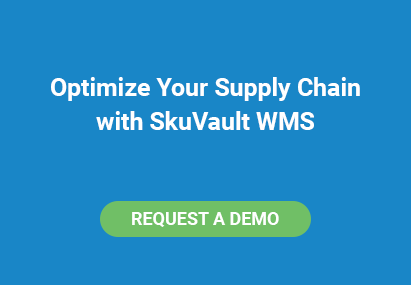This is part two in an informational series on eBay. We'll cover everything from becoming a seller, listing your first product, daily deal sellers, PowerSellers, improving your feedback ratings, and more! Today's topic: how to optimize eBay listings.
This is part two in an informational series on eBay. We'll cover everything from becoming a seller, listing your first product, daily deal sellers, PowerSellers, improving your feedback ratings, and more! Today's topic: how to optimize eBay listings.
Optimizing an eBay listing is similar to doing the same to a website. By optimizing a listing, sellers increase their exposure on search engines and eBay itself. The goal is to use legitimate methods that help buyers and Google, not annoy them or trigger penalties for black hat tactics.
Do’s of Optimizing Your eBay Listing
Choose three to five keywords.Sellers should identify a few keywords that potential buyers might search for, and then use those keywords in the description and title. For example, if you’re selling a used women’s top, be more descriptive than that. Try describing it as a “women’s XS American Eagle top” or “strapless women’s top XS” in the title.
Include ISBNs or UPCs when possible. These unique identifiers allow search engines to better find your product when people are looking for them. eBay has a specific field for these codes.
Offer free shipping to increase exposure. eBayers can (and frequently do) search for products with free shipping. It’s as easy as checking a box to the left of their search results. Free shipping will help a listing stay competitive.
Allow at least two weeks for returns. This is another way to optimize your listing specifically for eBayers rather than search engines. The site favors sellers who allow returns. If you describe the product accurately and post pictures of it, few people should want to return their product anyway.
Post two or more pictures of the product. According to eBay, sellers who use pictures receive far more clicks on their listings than those who don’t. It makes sense; when was the last time you purchased an item online by only reading a description?
Don’ts of Optimizing Your eBay Listing
Don’t keyword stuff. Keyword stuffing is defined as excessively using keywords to manipulate a search engine, especially when the keywords are used out of context. Today’s search engines see past such black hat tactics and may even rank your listing lower. Search engines aside, eBay buyers seek an accurate description of your product, not an illegible one meant for search engines.
Don’t post blurry pictures. Product pictures don’t have to be professional ones taken in a lightbox. On the other hand, if they look like they were taken with a potato, they’re probably not useful to buyers. Any modern smartphone paired with natural light should provide decent photos.
Don’t list an ISBN or UPC without the product name. Most of the time, eBay can pull product information from their database by using the ISBN or UPC alone. If the product isn’t in their database, however, it’s up to the seller to provide that information. Write at least 200 words about the product, being sure to mention its brand, color, size, and any other relevant information.
Don’t give up within the first 3 months. It’s rumored that new seller accounts have difficulty optimizing their eBay listings. Because the account is new, they may be on a special probationary period where optimization isn’t as effective.
This has been part two in an informational series on eBay! If you enjoyed it, consider checking out:
Part 1: How to start selling on eBay
Part 3: How to become a Daily Deal seller on eBay
Part 4: eBay seller policies everyone should know
Part 5: Hardships in being an eBay seller