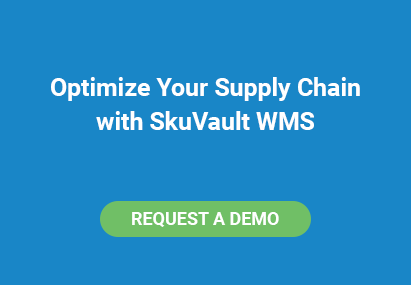We strive to integrate with the top eCommerce solutions in every branch of your omni-channel business needs. From accounting to eCommerce platforms, SkuVault has the ability to build custom integrations for most software solutions. We’re proud to call Magento a preferred SkuVault integration partner and work alongside them as a Magento Technology Partner.
As a Magento Technology Partner, SkuVault is offered as an extension that enhances the Magento inventory features you already use and streamlines them to improve the overall customer experience. This blog will detail the core functionality of a SkuVault/Magento integration and how those features work together to create a top notch omni-channel business.
An important key metric of any good business is efficiency. The SkuVault/Magento integration was built with that metric in mind through features like Product Pull and Inventory Push. SkuVault users can pull product and order data from Magento into SkuVault. This process automatically creates Magento products in SkuVault. Alternatively, SkuVault is responsible for pushing inventory quantity data out to Magento based on available quantity. This tandem workflow of pulling and pushing inventory data creates a seamless transfer of information which reduces the risk of human data input error and decreases the chance of out of stocks on your online store listings.
Another unique feature of a SkuVault/Magento integration is customizable Order State Mapping. Currently only available on Magento 1.9.X.X. versions, state mapping reads a special field in Magento that determines the Sale Status in SkuVault. By looking at the Channel Account settings in SkuVault, users can see each Magento Sale State and choose which SkuVault Sale Status it maps to in SkuVault.
So, if you had a “Pending Payment” in Magento for which you wanted to go ahead and produce a SkuVault pick list, you could tell the integration to map that status to “Ready to Ship” in SkuVault. A transfer like this cuts out the middleman, a.k.a a manual human entry, and ensures your data is accurate so you can make better pick lists to ship out correct items.
These SkuVault/Magento integration features are great, but you may be asking yourself how quickly they connect. Inventory and orders sync every five minutes. This is a metric we pride ourselves on and take seriously for the success of our clients. Without a quick inventory and order sync, you run a high risk of out of stocks and subsequent customer complaints. However, with a quick sync like this your inventory quantities are updated across your Magento store and all other marketplace listings at the same time so the new inventory quantities are reflected accurately.
To learn more about this powerful integration, visit our SkuVault/Magento integration page. Harness the power of these two best of breed eCommerce software solutions today to build a well rounded omni-channel business designed to succeed.