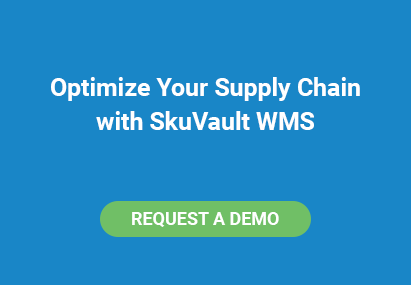This is part one in an informational series on eBay. We'll cover everything from becoming a seller, listing your first product, daily deal sellers, PowerSellers, improving your feedback ratings, and more! Today's topic: how to start selling on eBay.
This is part one in an informational series on eBay. We'll cover everything from becoming a seller, listing your first product, daily deal sellers, PowerSellers, improving your feedback ratings, and more! Today's topic: how to start selling on eBay.
Setting up an eBay seller account is the first step in becoming an eBay PowerSeller. Millions of people have an ordinary eBay account - to turn it into a seller account, eBayers must confirm their real name and address and set up an automatic payment method for eBay fees. It also helps to get Paypal Verified. Click on “Sell” at the top of the page to get started.
Create Your First eBay Listing
Fortunately for beginners, eBay has simplified the listing process. Today, new sellers don’t need to know details about the product or its going price. They can look up products using the item’s UPC or ISBN, and then eBay fetches detailed information, a stock photo, and even suggests a price. You’ll have significantly less help when selling used clothing or unique products.
Add More Photos to Your eBay Listing
Neglecting to add photos is a novice mistake. Having multiple pictures distinguishes your listing from the rest and increases the odds of getting a sale. Even if eBay provides a stock photo, buyers love seeing the real product. eBay hosts up to 12 photos without charge and stores the pictures for three months, allowing sellers to easily reuse them for identical products.
Set a Reasonable Shipping Price
Some eBay categories have maximum shipping costs. For example, textbooks have a maximum shipping of $4, and DVDs are capped at $3. These prices reflect what eBayers are willing to pay. If you’re listing a product in a category that doesn’t have a specified shipping cost, choose a reasonable price by basing it on what it actually costs to ship the product.
Even better, offer free shipping if possible. Buyers are drawn to free shipping, and eBay even allows them to filter searches to only show products without shipping costs.
Differences Between Fixed Price and Auction-style eBay Listings
A fixed price eBay listing is exactly that: buyers can’t bid, only purchase the item at the set price. In auction-style listings, the item goes to the highest bidder. Sellers can set a reserve (for example, $50 minimum), and the item won’t sell until bidders reach the reserve. While reserves protect the seller from selling an item for less than he wants, buyers generally avoid such listings. The majority of eBay buyers prefer auction-style listings with no reserve and a starting price of $0.99.
Don’t worry, it’s extremely unlikely that your item will go for significantly less than market value.
Manage Your First eBay Listing
For the most part, once eBay sellers submit a listing, the product sells itself. However, sometimes a potential buyer asks a question. You can answer questions privately or publicly; lean toward posting public replies in case other people have the same question.
It’s normal for an eBay listing to receive no bids until the last day.
Shipping Your First eBay Product
Ship the product as soon as reasonably possible after payment is made. Remember, eBayers can win an auction but that doesn’t mean they’ve paid. Wait for eBay to confirm payment and then proceed with shipping. New eBay sellers must usually wait three weeks for payment to be released by Paypal. This wait is shortened by confirmed item delivery or buyers who submit positive feedback. Your payments won’t be held after 20 positive ratings in a 12 month period.
This has been part one in an informational series on eBay! If you enjoyed it, consider checking out:
Part 2: How to optimize your eBay listings
Part 3: How to become a Daily Deal seller on eBay
Part 4: eBay seller policies everyone should know
Part 5: Hardships in being an eBay seller