
We've been rolling out a few new features lately and we're happy to present the next feature called Hyper Picking. Hyper Picking is a method of generating a Wave Picking session. So if you're already using our Wave Picking feature, Hyper Picking takes it one step further to make your pick process more streamlined.
Additionally, if you're using a Bins system, Hyper Picking gives you the option to pick based on the quantity of Bins in a cart. (However, if you're not using Bins Hyper Picking is still beneficial.)
How does Hyper Picking work?
The goal of our features is to make your warehouse operations more streamlined and efficient, no matter how big or small.
We created Hyper Picking with this same idea in mind, but specifically to make the sales picking process more effective.
In a traditional warehouse management system using Bins, Wave or Batch Picking works something like this:
- Manual filtering of orders
- Select orders
- Print wave list of session
- Grab wave picking sheet
- Scan wave ID and bins/orders
- Start route
- Scan location, scan item, scan bin
With Hyper Picking, we've eliminated a few middleman steps to create a faster and more efficient pick system.
Once you have set up Bin types and sales filters at the picking level, go into Hyper Picking to:
- Select filter
- Scan bins
- Pick immediately
- Scan location and item. Hyper Picking will tell the picker which bin to scan.

Hyper Picking also auto-populates picklists based on filters, so particular filters can be assigned to pickers. This means pickers no longer have to manually filter orders from different lists to gather a quantity of similar items. Set up and customize the sales filters to quickly decide what you want to pick that session.
For example...
Let's say you need to get all of your Amazon Prime orders picked and shipped immediately. You can save a filter for it in Hyper Picking for easy sales selection. Or maybe you need to pick by a certain marketplace, like all of your Walmart sales. You can do that too. You can also further refine your sales on the fly by adding more filters.

The possibilities are endless!
When you send picking to packing, Hyper Picking works in this order:
- Scan bins and items at QC
- Ship away!
- Close your session. The bins are ready to be reused (which saves a ton of time).
Benefits of Hyper Picking
Hyper Picking combines the methods of Wave Picking and Batch Picking.
As you know, Wave Picking is the most efficient pick route to pick sale items. You can make it more customized by splitting the route into zones in case you separate your pickers that way. SkuVault will tell you which Bin each particular item goes into and even the spot.
Wave picking is great for multi-item orders.

Batch Picking groups single-item orders to be picked at the same time. So for example, you would pick 300 or 500 of the same items at one time, instead of 300 or 500 of different kinds of orders in one pick session.
Hyper Picking takes the saved filters from Wave Picking and the single-item nature of Batch Picking to create a more flexible Bin system.
- You can put as many single-item orders in one Bin as you want. You have the ability to define the type and maximum quantity allowed to each Bin type
- Once you have set the Bin types, you'll get a listing of all the actual Bins you have in the system currently, their type and location, which are all searchable and filterable by warehouse.
- This can also all be applied in the moment with Hyper Picking!
The overall benefits of Hyper Picking include:
- Eliminates your warehouse paper expense with paperless picking
- Filters save time on picking
- Ability to choose how many sales you want on a pick session
- If Bins don't exist in your system, Hyper Picking creates a default number of Bins to pick from in real time
- Decrease fulfillment time
- Decrease operations costs
- Increased visibility on overall warehouse operations for managers
- Reduces time spent on creating pick sessions for warehouse managers every morning
- Increase customer satisfaction
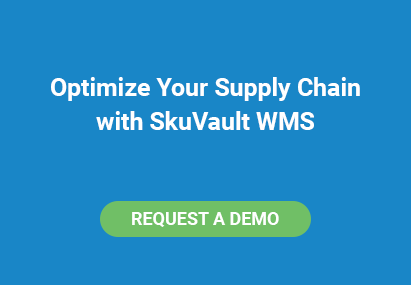 Click here to learn more about how Hyper Picking can increase efficiency in your warehouse!
Click here to learn more about how Hyper Picking can increase efficiency in your warehouse!