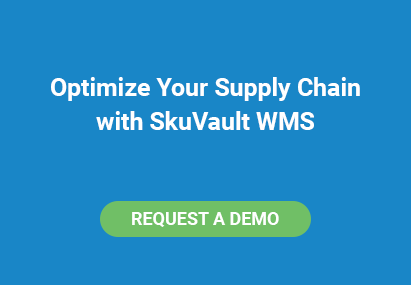.png?width=750&height=394&name=SKUVAULT%20(1).png)
SkuVault is excited to announce our new integration with QuickBooks Desktop! We understand how important it is for your business to have software systems that communicate information for you. This integral feature connects your inventory information with your accounting software with minimal effort on your part. The data sync will update the Purchase Order and Sales information from your SkuVault account to your QuickBooks Desktop account.
The combination of SkuVault’s ability to manage your inventory and warehouse needs with QuickBooks’ specialized accounting tools will be a powerful addition to your business. We are so pleased to include this vital feature to the growing list of updates and integrations we are launching this year.
What will this QuickBooks Desktop Integration do?
SYNC PURCHASE ORDERS:
Whenever a Purchase Order has been created within your SkuVault account, that Purchase Order will be sent to QuickBooks via a data sync. This will create the Purchase Order within QuickBooks. Each time the data sync runs, the Supplier Name and Vendor Name fields will be compared. Within software systems, there are usually fields that contain the same data points, but may be labeled differently. SkuVault calls this specific field Supplier Name, while QuickBooks calls it Vendor Name. If the Supplier Name value doesn’t already exist in QuickBooks, a new Vendor Name will be created. See the other field name differences between the two systems here:

SYNC ITEM RECEIPTS:
Each time new inventory items are brought into your warehouse, each line item is marked as received within a SkuVault Purchase order. An Item Receipt will be created in QuickBooks for each line item once the sync sends an update. This Item Receipt will increase your inventory quantity within QuickBooks accordingly, so you won’t have to make that change manually.
SYNC SALES:
Once a sale is marked as completed within SkuVault, the sync will trigger a creation of a Sales Receipt in QuickBooks. The Sales Receipt will reduce the inventory quantity for each line item in QuickBooks accordingly. Also, to preserve record space in your QuickBooks account, the customer field will contain SkuVault.
SALES ORDER SYNC:
Create Sales Orders in QuickBooks as Ready to Ship orders in SkuVault. This is handy for wholesale orders or for any orders where the user wants to do special billing via their QuickBooks process. Sales can be created beneath any customer. SkuVault will sync any Sales Orders created in QuickBooks.
SYNC PRODUCTS:
This integration offers you the ability to create Products in QuickBooks if they do not exist - only create products that are on Sales or POs. However, customers are responsible for two things with inventory: setting initial quantities and doing audits. We only adjust inventory via Sales and Receive transactions.
SYNC VENDOR:
The vendor sync portion of this integration populates the vendor list in QuickBooks from suppliers in SkuVault. We only create the vendors and set whether they are enabled or disabled - that's it. The accountant should have no problem entering detailed supplier information into QuickBooks since they should already have all that data in there.
Important Notes:
- The initial configuration will need to be implemented by our team, so we will need remote access to the machine that runs your QuickBooks Desktop account. There will be a one-time launch fee for this service of $100.