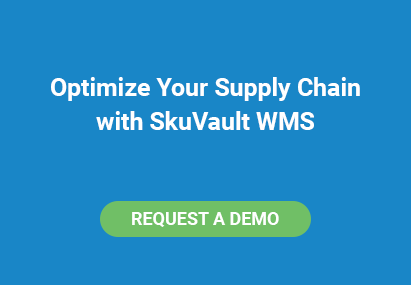Google Shopping, once known as Google Product Search and way before that known as Froogle, is a service that lets consumers search for products and compare prices through Google Search. Previously consumer products appeared on SERPS through an eCommerce site’s own specific markup or through the relative strength of the Google algorithm. This is no longer necessarily true. Since Google Product Search has been transformed into Google Shopping, eCommerce sites will now have to pay to have their products appear in the listings.
Is Google Shopping Worth it?
Google Shopping is not a place for organic listings; in reality, it's a place for search marketers and advertisers to exploit. In some respects this is great, especially if you’re a small business with a significant enough budget to go up against the bigger brands. There’s theoretically much less competition now. Other benefits include: better site traffic as searchers that click on the ad will be directed to your store. Click-through rates are higher thanks to richer search results, rather than the standard text listings of a typical Google search. You’ll also be providing the consumer with better quality adverts that should be entirely relevant to their search, thus improving the overall eCommerce experience. So... yeah, it's worth it. Especially if the product you're selling isn't already represented or is represented poorly in Google Shopping. Like any tool, you'll want to give it a test run before charging full speed ahead - Google Shopping's not for everyone, but when done well it can definitely deliver results.
Front End Audio for example tripled their click-through-rate and reduced their cost per conversion by 75-80%. Minted saw a 10% increase in clicks and a 14% increase in revenue with the addition of PLAs (aka Product Listing Ads). PLAs automatically sync with Minted’s product feed, so the site can push new designs and product categories as soon as they launch, and attract high-quality traffic. So - interested?
Getting Started with Google Shopping
You can find the Shopping portal within Google Ads; it's here you’ll be creating PLAs featuring relevant details, rich images, product prices and your store name. It’s worth noting here that Google only charges you when a searcher clicks-through on your ad to your store. To start a campaign you'll need two things:
- A Google AdWords account
- A Google Merchant Center account
If you’re a stranger to Google AdWords, it’s very simple to setup - especially if you already have a Google Account. A Google Merchant Center account is easy to setup too. This is where you’ll upload your store and product data in order to make it available to Google Shopping.
Next you will have to upload a data feed, which is basically a file comprising the list of products from your store. The data feed can be in either text or XML format. Each one of your products should be assigned certain attributes, which have a standardized value or ‘answer’, in order to describe it accurately. These attributes include information like availability, price, product identifiers like an EAN or an ISBN and information such as size and color if it’s an item of clothing. Some of these attributes are required for all items, some of them are just recommended. Failure to provide relevant attributes may lead to your products not turning up in the search results. Once you’ve verified your website within Merchant Center, just link this account to your AdWords account.
Now What?
Here are a few tricks and strategies that can help you optimize and manage your Google Shopping data feed to maximize the amount of traffic your website receives from the platform!
Google Product Category and Product Type
Google ranks products based on category and type, so including this information will actually get your products indexed faster! This differs from the merchant category (which can also be submitted in the data feed).
Robust, unique product descriptions
Avoid copying and pasting product descriptions provided by the manufacturer. Instead, write your own descriptions. This method ensures uniqueness and helps your products gain more visibility in Google Shopping results for your items.
Page titles (70 characters or less)
Like page descriptions, page titles still remain an important ranking factor. Include keywords, product type and category information within the page title text if possible, but keep it under 70 characters.
High-quality product images
How likely are you to make a purchase based on a written description of a product only? Most consumers like to see what they’re buying, and providing quality images will help boost your conversions.
Update and Test Data Feeds Frequently
Google likes frequently-updated information, and as a merchant you want your product listings to be accurate. Each time there’s a price change, shipping cost change, or an important change to a product description, update your data feed. Equally as important is running a test data feed, which submits your information to the Merchant Center for troubleshooting prior to including products in the search listings. Failing to do a test run will not only make it more difficult to remedy errors after submission, but not doing your homework and due diligence can earn you penalties and account suspension.