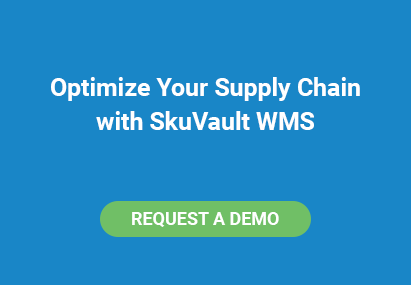Shared inventory across your various online marketplaces is key to the growth of your eCommerce business. We'll take a look at what this "multiple channels" business is about, how it can benefit your business, and some tips and tricks for employing it to maximum effect.
What is Shared Inventory?
It used to be that eCommerce retailers had to split inventory up across all their channels. In eCommerce, channels are all the online selling outlets a company utilizes like a company's personal webstore, eBay US, Amazon US, Sears.com, Buy.com, Newegg, the international Amazons and eBays and any other marketplaces or daily deal sites from which online orders are coming. Channel Management tools have solved this problem by allowing the total quantity of an item to be live simultaneously on all your channels at once - and this is what "shared inventory" is all about. The idea is that when a sale comes in, that quantity is then removed from all the other marketplaces on which the listing exists. Some sellers apply buffers, especially to certain marketplaces. This is essential to growth because it avoids lost sales, maximizes online product visibility, and reduces labor time for this capability allowing your team to focus on what they are good at.
Why Share Quantities Across Online Marketplaces?
When you are splitting inventory quantities you are not selling at your full potential. Say you have quantity 10 of a particular product on hand. If you split it up (let's say 3 on eBay, 3 on Amazon, 2 on eBay Australia, 1 on Sears.com and 1 on Amazon UK), then when it sells out on Amazon you'll have to manually switch all quantities across your various marketplaces in order to restock your Amazon quantities, or else you'll be losing potential sales on Amazon. It takes people and time to do this and it's nearly impossible to catch immediately.
However you're doing it, if you have to manually move quantities around, you're losing sales. Many businesses shy away from expanding marketplaces because of this very problem; it's a huge headache. This is unfortunate, because marketplace expansion is key to the growth of up and coming eCommerce retailers - we hate to see people avoiding international marketplace expansion due to lack of shared inventory capabilities. In our experience, most sellers are between 10-20% international sales, which is very good. The eCommerce businesses that are surpassing that at 30-40% are the ones who have invested the time to get set up on multiple international marketplaces and on a quality channel management system and have taken full advantage of shared inventory.
We always recommend ChannelAdvisor for channel management and implementing shared inventory - we find that it's the most versatile, and is constantly improving to reflect the current trends and staples of eCommerce.
The Next Step in Channel Management
We don't like to brag (well, maybe we do a little), but here at SkuVault, we put a lot of energy and brainpower into streamlining warehouse processes, and we think there's nothing more tedious than manual channel management (well... maybe cycle counts). Our warehouse management system SkuVault has a great plug-in for ChannelAdvisor that really alleviates a lot of the tedium, but we've pushed it a step further. The next advancement in this is the ability to have actions in your warehouse affecting quantity that's reflected in real time into your channel management tools - pure, shared inventory. This means that as soon as you scan an item in or out of a location in your warehouse with SkuVault, that quantity change is then updated to all your online marketplaces without anyone doing it manually.
The idea is that you're no longer just telling the marketplaces the quantity you started with and relying on the sales to reduce that quantity until you run out or manually add the quantity through bulk update or in the user interface. When items are received and put into locations they go live (if already listed) and then if they're removed for whatever reason, that quantity comes down from all your listings/postings. At it's most basic level, the shared inventory formula is: (on hand) - (pending quantity) = (total quantity still available for sale). That quantity will be sent back to your online sales channels so you can avoid oversells while maintaining full visibility and sales potential. When an item is scanned out with SkuVault, it's still in your warehouse - so that quantity is held as “picked” so it can still negate the pending quantity. Then, when that order is shipped, the pending quantity and the picked quantity leave the system so that the true available quantity is maintained across all channels the whole time orders and products are being moved throughout the system.
SkuVault Inventory and Warehouse Management System reflects quantities that are completely accurate from your warehouse activity into ChannelAdvisor, the top of the line eCommerce channel management system, which then pushes this new true available quantity to all of your online marketplaces in the most efficient way with barcoding and scanning. Shared inventory - achieved!