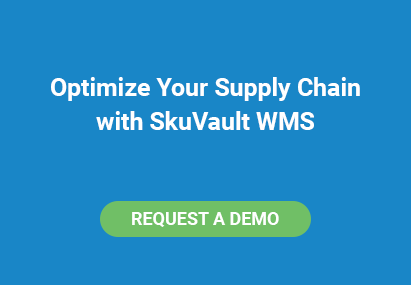SkuVault is happy to announce our integration with the Walmart online marketplace.
What Will The Integration Do?
-
Inventory Sync - Incremental sync runs in a matter of minutes sending any quantities that were updated in SkuVault since the previous sync ran.
-
Full Inventory Sync - Quantity update for all matching SKUs on Walmart every 12 hours
-
Full Inventory Sync Time - Set a time for the Full Inventory Sync to run. The sync will run at that time both AM and PM, so for example, setting it to 11:00 means it will run at both 11 AM and 11 PM. Those times are localized according to computer settings. We're starting to include this setting with all integrations that have a Full Inventory Sync. Others with this setting are BigCommerce and Shopify.
-
Order Sync - The integration will pull in all new sales from the connected Walmart store. Enabling this for the first time should first pull in all open sales, so these are sales that would be created in SkuVault as 'pending' or 'ready to ship.'
-
Product Sync - This sync will pull your products from Walmart to create or update your products in SkuVault. This will prevent you from having to create and update the products in multiple places. For the mapping of fields, see below:

[Not on Walmart Marketplace yet? Read more on how to get started.]
Other Unique Walmart Integration Features
-
Fulfillment Lag Time - This is the number of days it takes your store to fulfill an order for your items. In SkuVault it can be set to 0,1, or 2. Whichever option you choose will be sent to products along with quantity when the inventory syncs run.
-
Acknowledge Sales - Walmart has a system where orders need to be acknowledged by someone in Walmart or an integration such as ShipStation or SkuVault. Turning this option on will send acknowledgement for any orders pulled.

How to Setup The Walmart Integration
- Login to your SkuVault account
- Navigate to: Admin > Channel Accounts
- In the dropdown, select 'Walmart'. Then, click 'Create New Account'
- Now, navigate to: seller.walmart.com
- Login to your Walmart Selling Account
- In the top right corner, click the settings 'Action Cog' and then click 'Consumer IDs & Private Keys'. See below.
- You will need to generate a Private Key
- After generating your Private Key, you will need to store or save this value somewhere because you will use it in finalizing the SkuVault setup process.
- Now, navigate back to your SkuVault setup and input the data. See below:
- Name (within SkuVault) - This can be whatever value you want. It is for your reference to quickly identify the channel in SkuVault.
- Consumer ID - This is a value you can see on the 'Consumer Ids & Private Keys' section. Reference above images.
- Private Key - This is value generated and stored above in Step #7.
- Fulfillment Lag Time - Per Walmart, this is the number of days it takes the seller to prepare an item for shipment. It has to be a value of '0','1', or '2'. It is similar to Amazon's 'Handling Time'/'Fulfillment Latency'. NOTE: We push this value for all your products when we perform an Inventory and Full Inventory sync.
- Sales Acknowledgement - This is an optional setting that SkuVault offers. If you want SkuVault to automatically acknowledge the order after it syncs to us, then turn this setting 'On.' NOTE: Keep in mind, if you have multiple systems pulling orders from Walmart, an order can only be acknowledged once. So, if you turn this setting 'On,' it is recommended to double check that SkuVault is the only system acknowledging the order from Walmart.
- After that, you are done! You can turn on whatever syncs you wish, and create your Walmart integration!

Not a customer? Click here to find out how SkuVault can help automate your warehouse.