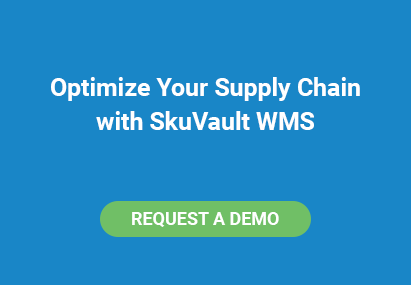What the is inventory management, anyway? In its simplest, all-inclusive form, inventory management is the system of overseeing and organizing goods or materials. At its core, inventory management requires the monitoring of receiving, systematically storing, and locating of product. Inventory management is a careful balancing act of a multitude of factors, including: monitoring what you already have, what’s needed, already ordered, and being returned, or other factors like items on hold or in need of service.
What the is inventory management, anyway? In its simplest, all-inclusive form, inventory management is the system of overseeing and organizing goods or materials. At its core, inventory management requires the monitoring of receiving, systematically storing, and locating of product. Inventory management is a careful balancing act of a multitude of factors, including: monitoring what you already have, what’s needed, already ordered, and being returned, or other factors like items on hold or in need of service.
While typically associated with warehouses and, particularly, those with products/materials for sale, there are many uses for inventory management. We’ll go into more detail about it later, but inventory management can be used in any instance where there’s… well, lots of inventory. It can be used to organize sellable goods, documents for a large firm, construction equipment between multiple sites, and much more! The possibilities are basically endless.
So why is inventory management important?
When done properly, a thoughtful inventory management process can save a warehouse money by reducing payroll and overstocks, increase profits by reducing out-of-stocks, and time by using barcoding and other warehouse best practices. In fact, by utilizing an inventory management software, you can use reporting features to stay on top of current quantities and forecasting, and built-in quality control measures to ensure the right product is always getting to the right customer, every time.
Inventory Management Basics
There’s a lot of variables that go into inventory management because space is money. Similar to evaluating the cost-per-square-foot when purchasing a house, commerce warehouse managers have to ensure each dollar spent per square foot is seeing a return on investment.
So, whether you’re referring to a commerce or asset management warehouse (discussed in detail later), there are some universal practices associated with inventory management to make sure you’re getting the most out of your warehouse.
Barcoding
The simplest, quickest, and most error-proof way to execute an inventory management system is through the use of barcoding. It’s the process of attaching a unique number (contained in a barcode) to items so that they may be identified (via a barcode scanner). You’ll find one of these barcodes on pretty much any item you purchase in a store barring the occasional fruit. This is how the store
manages their inventory. Barcodes are best used in combination with stock keeping units (SKUs) or universal product codes (UPCs).
A SKU is a set of letters (and usually numbers) that warehouses assign to their products. They are used to make items identifiable to warehouse employees and are based on an endless array of attributes, including things like: size, style, color, material, and manufacturer. Due to the wide range of possibilities, no two warehouses will assign identical SKUs to products, and so, SKUs are highly customizable to warehouse needs.
Alternatively, a UPC, or universal product code, is a numerical value assigned to a particular product that is used by everyone. It’s that little barcode you see on basically any product you purchase. In fact, no matter if you’re in Germany, India, or Brazil, that product will have the same exact UPC. Because this unique identifier is universal, suppliers, warehouses, and retail stores can all use it to identify a product all the way down the chain from its manufacture to its purchase, and so on.
These are important to warehouses because they’re used to identify products to keep accurate quantities, as well as quality control, cycle count, and asset track.
Locations
While it seems like a pretty simple concept, I urge warehouses to carefully develop a process for naming locations that is scalable and efficient. While there’s a multitude of ways a warehouse can label their locations, not all of them are as efficient as others.
So why are we labeling shelves? Warehouses label shelves for two basic reasons: to make locations of items recognizable and locatable. With labeled locations, your warehouse employees know exactly where to go to get the items they need.
To position an inventory management system and your business for success, a warehouse should be set up intuitively to ensure items can be located. While the execution of this could be an entirely separate topic of its own, the basic best practices are detailed in the text and image below:
- To label aisles: labeling by section (standard) vs labeling by shelf (specialized)
- Serpentine (recommended) vs Standard
- To label shelves: bottom-up approach allows shelf expansion vertically

Other location-based features to consider are the possibility of dynamic locations, which allows “organized chaos” in warehouses with bulky or hard-to-move products, and interactive wave picking, which enables warehouse employees to pick based on location rather than order. Warehouses can also take advantage of container locations, which create movable locations for be tracked throughout the space.
And remember, whatever method your warehouse uses, be consistent.
Receiving, Picking, and Shipping
Most warehouses will have these three processes in one form or another. In fact, each one of these processes typically has their own dedicated space in the warehouse. Because of their importance in the organization of a warehouse, it’s good to understand their roles in production.
Receiving is where you accept your products or materials from either your vendors, manufacturers, or shipping carriers.
Here, you’ll add in products and their quantities to your inventory, cross-referencing your purchase order to make sure you received everything you paid for. Here is also where you’ll be receiving any returns your customers might be sending your way. For obvious reasons, receiving is typically located just inside a large bay door to make loading and unloading of large pallets easier.
Once the new available quantity is scanned in, that quantity will push to your synced channels - unless this is a brand new product you’ve never had in stock before, in which case you’ll need to first create it within your inventory system before adding quantity to it. The product will be taken by warehouse employees to its new home (called a location). For optimized inventory management, the warehouse employee should scan the item’s barcode then scan the location’s barcode and input the quantity being placed there.
Once an order is placed for an item, a warehouse employee (aka “picker”) receives a picklist that shows where the item is located in the warehouse. Once he or she retrieves the item, they should scan the item to ensure it is correct, and then scan the location to show that it has been removed from that location. Once this is completed, the picker will bring the item to the packing and shipping bay.
There are a number of different names for the area in a warehouse that packs and ships their product.
That’s because this operation is handled differently between warehouses due to space and labor constraints. In addition, certain warehouses that don’t sell to consumers, but only manage inventory for company assets, might not have a need for this area. For most warehouses, this is where a warehouse employee reviews an order, ensures the product in hand is correct, prints the appropriate shipping label (depending on cost, shipping speed, etc.), and packs it into a box or bag to be picked up (or delivered to) by a mail carrier. Similar to the receiving location, it’s ideal to have this near a bay door for easy and unobstructed access.
The names and procedures of these warehouse tasks may differ slightly between warehouses, but the biggest differences are seen between the type of warehouse that use them. The most common two, which will be discussed in depth below, are asset management warehouses and commerce warehouses.
Warehouse Organization
There are two basic ways warehouses are structured depending on what their purpose and business structure is.
- Commerce Warehouses- When most people think of inventory management what comes to mind is probably a warehouse that delivers goods to consumers or retail locations. Some obvious examples of this type of warehouse structure would be big players like Amazon and Walmart, or eCommerce merchants selling on their own website and online marketplaces.
- Asset Management Warehouses- In addition to warehouses that need inventory management to monitor their products for sale, there are countless other instances when such a system would be useful. Apartment complexes could use an inventory management system to keep inventory of appliances, insurance companies to store and locate physical documents, or a construction equipment rental company. The possibilities are endless.
Inventory management for these warehouses can be further broken down into two different management styles: just-in-time (JIT) and materials requirement planning (MRP). Objectively, both types of inventory management methods have their benefits depending on a company’s structure and size, business model, and customer expectations; however for most warehouses, MRP is much riskier.
Materials Requirement Planning (MRP)
While heard primarily in manufacturing warehouses, this method is useful in a variety of environments. This type of inventory management is forecasting-heavy, which means in order to achieve optimal inventory levels and meet the demands of customers, the warehouse manager must rely on historical sales data (and hope it’s accurate) to forecast future needs that will coincide with consumer demand.
If forecasting falls short, sales reports are inaccurate, or demand is not as predicted, a warehouse might find themselves in trouble. Afterall, every inch of an inventory is money-- so an overstock is just as financially wrecking as missing an opportunity to sell due to an out-of-stock.
[Learn what SkuVault can do to help you with your inventory needs: Download the fact sheet today!]
Just-In-Time (JIT)
This type of inventory management (though sounds nerve-wracking) is actually much more strategic and practical. It involves receiving your product/ materials to sell, as the name suggests: just-in-time to be, in turn, sent to the customer.
The benefit of this method is its dramatic reduction in warehouse costs. For this process to run smoothly, warehouses and their supplier/manufacturer must have a good working relationship and open communication about the availability of goods, materials, and/or resources. In addition to good communication, you also need a vendor with short and predictable shipping times so you can get your product right when you need it. Without good communication, a just-in-time structure can be just as risky as materials requirement planning.
Day-in-the-Life of Inventory
So to put everything in perspective, I have two examples for you that use washing machines. For example one, I’ll put into practice how the above features and concepts can be applied for a business that wishes to use inventory management in an asset management warehouse. And, in the second example, I’ll tell you about a similar scenario for a warehouse that uses inventory management to keep stock of products for several retail stores.
Example One: Asset Management Warehouse
An apartment complex has a warehouse that stores washing machines for use on their many properties throughout the state. They aren’t selling directly to the public, and so require different features than a commerce-driven warehouse using an inventory management system. Primarily, they just want to know where their equipment is at a given time and the statuses of said equipment.
Each model of washing machine has a predetermined UPC (provided by the manufacturer) as well as a SKU that includes the type (stackable vs side-by-side), color, and year the washing machine was purchased. The SKUs make it simple for the warehouse employees to locate and identify the correct machine to be delivered to the apartment for an electrician to install, while the UPCs ensure the correct washing machine is purchased from the manufacturer.
Because turnover is low, and forecasting is simple, they are able to easily execute a MRP method that allows them to forecast need based on previous years. They are able to predict with reasonable accuracy that “x” number of their older models will break and need to be replaced, and “y” will be returning to the warehouse due to remodelings.
Example Two: eCommerce Warehouse
For a typical commerce-driven warehouse, inventory is constantly coming and going, and so more features are needed to ensure accuracy.
In addition to knowing how many of these washing machines you have in stock, you have to know: how many are incoming from your manufacturer, how many are out for delivery, how many are being returned to you (from a customer), how many are en route to another warehouse (your own or FBA), etc.. With all of this in mind, you have to then make forecasting and purchasing decisions to ensure you have neither too much, nor too little of each product in order to maintain the Goldilocks of inventory management.
Just like the previous example, each of these washing machine models have a unique SKU and UPC to make forecasting and identification easier. However, as compared to the last example, the SKUs are much more specific to the model and manufacturer rather than attributes of it. It might instead include manufacturer, model, and color.
Due to the nature of the business, they use a JIT model that allows them to minimize how long these bulky washing machines take up space in their warehouse. Not only are they located close to their manufacturer, they also have a good working relationship. Subsequently, they have a small, constant stock of inventory, but meet customer demand mostly by ordering product post consumer purchase.
So What Now?
Now that you have a firm understanding of the basics of inventory management, it’s time to figure out how you can apply it to your current inventory struggles and find a solution that works best for you. In addition the the features mentioned throughout the article, there’s a few things I thought may help you in your search.
- Inventory management is often synonymous with a warehouse management system (WMS), like SkuVault, so you don’t have to narrow your search to those that fit those exact keywords.
- Fast synchronization is key if you’re selling on multiple channels. Find a system that syncs with more channels, faster.
- Your system should also have quality control measures to ensure your product is getting to the right person, every time.
- Cycle counting is another feature that allows warehouses to do daily, weekly, or monthly inventory checks, rather than a full-on audit shutdown.
SkuVault has all these features (plus loads more) to help you get your inventory managed.
Conclusion
As you can see, there’s a lot more that goes into inventory management than simply having an idea of your available on-hand. In most cases, it’s a careful balancing act of knowing where all your inventory is, from sourcing to shipping. To make the most of your warehouse, you should consider taking advantage of an inventory management software that’ll reduce your costs and stress. Good luck!