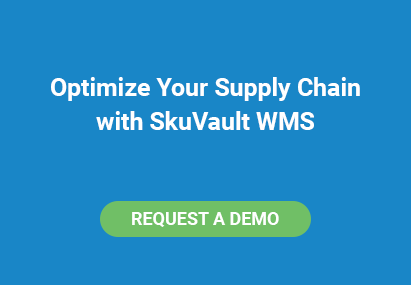This is part four in an informational series on Amazon. We'll cover everything from becoming a seller, setting up your webstore, listing your first product, utilizing Fulfillment by Amazon, seller policies, and more! Today's topic: how to use Fulfillment by Amazon (FBA).
Fulfillment by Amazon, abbreviated FBA, is an optional service that streamlines the selling process. In a 2013 survey, 73% of FBA sellers reported an increase in unit sales of 20% after joining Fulfillment by Amazon. To use FBA, sellers must pay fees for storage space used, shipping costs, order handling, and weight handling.
Getting Started with FBA
To enroll in Fulfillment By Amazon, visit the FBA page on Amazon’s website. Clicking “Get Started” enables FBA on your Amazon Seller’s account. It’s available for existing Sellers on Amazon, or you can register a new Seller account through FBA. There are no additional fees associated with signing up, as Fulfillment By Amazon’s aim is to be cost effective for sellers. You pay only for the services in FBA that you use, and you pay as you go.
Sending Products to Amazon Fulfillment
Sellers send their products to an Amazon Fulfillment Center. All items must be listed in Amazon’s system for acceptance. Amazon offers several ways to do this: individual listing, flat listing with a spreadsheet, or by using an API to integrate FBA into the seller’s own inventory management software.
Sellers will be provided with shipping labels, info sheets, and instructions on how to ship items. The instructions should be followed precisely to ensure that items are accepted by FBA. Improperly packaged items or prohibited items are returned. Some items require approval, so their availability for sale may be delayed.
How Amazon Inventories and Stores Your Product
When Amazon receives the items, they scan and record the dimensions and weight of the products. This is used in determining the fee for storage space. The amount of space is checked nightly, and sellers pay for the average amount of storage used daily. All items are protected in an Amazon Fulfillment Center. Generally, any item received will be available for sale within three days. Inventory is stored in bulk or an individually reached space. Specialty items are stored in climate controlled and secure locations within the facility. All media items are stored in library-like shelves, in a manner that prevents ‘shelf wear.’ If any product is damaged while in the control of Amazon, they will buy that product for the listed price.
Packing & Shipping by Amazon Fulfillment
All items stored with FBA are eligible for Prime 2-day shipping. Furthermore, free shipping is given on orders of more than $35. Customers are provided with up to the minute countdown for 1 day shipping while it’s still possible to fulfill. Order volume is managed by FBA, so sellers don’t have to indicate when to ship orders whether they are small or large in amount.
Your products are shipped in an Amazon box that has the brand and name of the seller business on it. If multi-channel fulfillment is used, then products are shipped in a generic box that has the potential to be customized by you. Multi-channel fulfillment is a process that allows sellers to personally manage some orders, while still having others fulfilled by Amazon. Tracking information is provided by Amazon.
Amazon Customer Service
When using Fulfillment by Amazon sellers receive the full benefit of Amazon’s customer service center. This way, sellers don’t have to deal with customers unless a bigger problem arises. All returns are processed through Amazon and relisted into the system. Customer service also provides online help pages and contact information to customers requesting it, leaving you to manage other aspects of the business.
This has been part four in an informational series on Amazon! If you enjoyed it, consider checking out:
Part 1: How to setup an Amazon Seller account
Part 2: Setting up your Amazon Seller profile and web store
Part 3: How to prepare and list products on Amazon
Part 5: Amazon policies sellers should know about