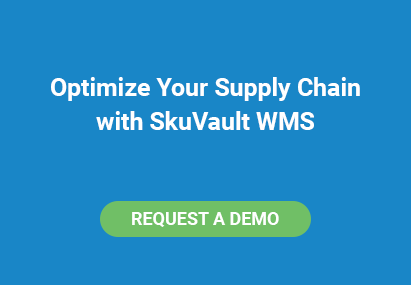This is part five in an informational series on Amazon. We'll cover everything from becoming a seller, setting up your webstore, listing your first product, utilizing Fulfillment by Amazon, seller policies, and more! Today's topic: Amazon policies every seller should know about.
It’s understandable that Amazon maintains a long list of rules to protect Sellers, Buyers, and even Amazon itself. At first, it’s impossible for Amazon Sellers to know all of the rules and policies that apply to them. There are a few policies that are easy to overlook, so it might be beneficial for Sellers to learn them before jumping in. Otherwise, you can accidentally violate them and put your account in jeopardy.
Product Listing Rule Violations
- Using the “Create a Product” link for products that already exist. Some sellers use this tool to list their items because they don’t feel like searching the catalog for it. This creates duplicate products within Amazon’s catalog.
- Using the description of items to cross promote other items. The description of an item should only pertain to the item that is for sale. Using leftover space to advertise for anything else you’re selling is a violation of Amazon rules.
- Be careful putting information about your business in the description of items. Physical addresses, phone numbers, email addresses, and website addresses are prohibited. Even if they pertain to your business, these items aren’t allowed in the description of items.
- Asking for positive feedback in the description of your products. It may seem innocent to slip in “If you like this item, leave positive feedback to show support!” However, this is manipulation of the feedback system and isn’t allowed.
Amazon Bundling Policies
Sellers are able to offer bundles to their customers. This isn’t something advertised in Seller Central, but it’s convenient for both Sellers and Buyers. Sellers can move multiple items in one sale, and Buyers can purchase items that go together without shopping around. Bundles can be created from items of different categories, but the items must compliment each other. Bundles can only be under one category, typically whatever category the highest priced item in the bundle falls under.
All bundles are subject to review by Amazon on whether the items are relevant to each other and appropriate. Failing to follow the bundle policy can lead to an account suspension.
Bundle Policy Rules
- Selling multiples of the same item does not count as a bundle. Listings that are simply a multipack will be removed, and eventually lead to a suspension if continued.
- Bundle titles must include the word “bundle” and the number of items in it.
- The primary image of a bundle must include exactly all of the items included in the bundle.
- A UPC must be created for each new bundle you create. You may not use the UPC of 1 item in the bundle to represent the entire bundle.
Operating Multiple Amazon Seller Accounts
Under most circumstances, using multiple Amazon Seller accounts is against the rules. It isn’t necessary because one Seller account can sell in multiple categories. If you have legitimate business needs, contact Amazon support about opening a new account, but your original account must be highly rated in customer feedback and in good standing with Amazon. The new Seller account must follow these rules:
- Have a separate email address and bank account for the second account.
- Have no overlap in products and services sold through web stores.
Conclusion
To keep Amazon working smoothly, they rely on both buyers and sellers to understand and abide by the policies they have set. The policies aren’t meant to be restrictive or harsh, they are meant to make Amazon transactions as pleasant as possible for all parties. By following these policies sellers ensure that their business remains up and running. That way sellers can keep doing the important things, like earning money.
This has been part five in an informational series on Amazon! If you enjoyed it, consider checking out:
Part 1: How to setup an Amazon Seller account
Part 2: Setting up your Amazon Seller profile and web store
Part 3: How to prepare and list products on Amazon
Part 4: How to use Fulfillment by Amazon (FBA)