
The holiday shopping season, or peak season as it’s known in the industry, is right around the corner. It’s a time to make sure all your ducks are in a row before your busiest selling season of the year. Unfortunately, this includes keeping up with the latest Amazon seller updates. I say unfortunately because if you don’t keep up with them it could be your last season selling. It’s near impossible to remain successful on Amazon if you don’t keep up with and abide by their rules for sellers.
Here’s some of the latest Amazon news sellers need to know before peak season.
Customer Review
Dealing with customer reviews has been a hot topic for Amazon this year. Earlier this year, Amazon cracked down on incentivized reviews and sued sellers who purchased false reviews. Now, they’re working even harder to clean up the review system for seller’s products.
In a not-so-public way, Amazon has revealed a new review system feature called “Themes.” This new product review feature is exclusive to the Amazon mobile app on both iOS and Android for now. It’s essentially a tool that highlights the most common terms used to describe a product found from the customer reviews section.
The “themes” are located above the “Top Reviews” section in the app. Different words are highlighted in different colors to indicate how often terms have been mentioned. Words in blue are mentioned the most and appear larger, and words in grey are mentioned less and appear smaller. When you click on a term that peaks your interest, the app takes you to another page with reviews where it’s mentioned. Those sames terms are highlighted in yellow in the actual reviews.
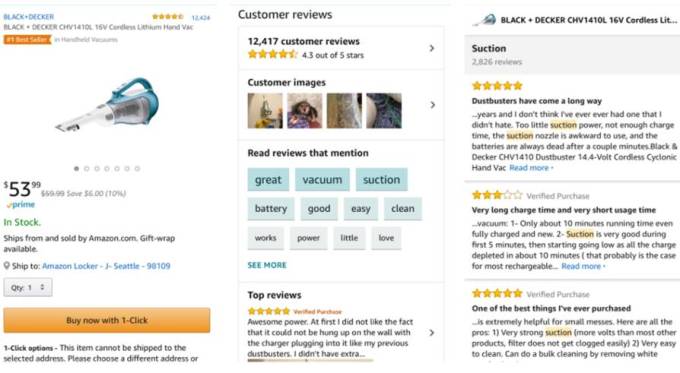
This is all done to make certain terms easier to spot and find exactly what you’re looking for right away. So, if you’re looking for terms like “comfortable” or “running” when searching for tennis shoes, your results can be furthered specified and easier to pick out from the millions of reviews.
(ADVICE TO SELLERS)
If your customer reviews are clogged with negative comments, this new “themes” feature won’t be doing you any favors. You don’t want your top review mention terms to be negative. If you receive a negative comment that you know is left out of consumer negligence, work with Amazon customer service to have it disputed. Clean up your customer reviews before it gets out of hand.
Seller Fulfilled Prime
In the past, sellers could only be considered eligible for Seller Fulfilled Prime (SFP) through an invitation. Last fall, Amazon said anyone could sign up to become eligible after enduring a trial period. And now, Amazon has whittled that trial period down from a minimum of 200 fulfilled Prime orders to 50. If you can successfully send at least 50 Prime orders on time, you’re automatically enrolled in SFP.
The SFP prime update from Amazon goes on to say, “Furthermore, all SKUs assigned to a Prime shipping template will now count as Prime Trial orders – regardless of the customer’s location. Previously, only Prime Trial orders by customers within a seller’s Prime region would count as Prime Trial orders.”
(ADVICE TO SELLERS)
Take advantage of this! With SFP you don’t have to worry about FBA’s constant changing shipping and storage fees. And with the Prime badge displayed beautifully next your products, your visibility will be through the roof to the millions of Prime subscribers. With this trial period time shortened, you don’t have any time to waste to implement SFP before peak season.
Returnless Refunds
Just as Amazon announces something beneficial, they announce something just as detrimental to small sellers. Last week Amazon announced they will be simplifying the returns process on items fulfilled by sellers. What does this mean?
Basically, sellers who ship products themselves without Amazon facilities will now be “automatically authorized” for returned items. A customer will no longer have to contact the seller if they want to return an item, and the seller won’t have a chance to communicate with them on the issue.
“Customers will be able to print a prepaid return shipping label via the Online Return Center instantly," said an email sent to Amazon sellers.
On top of that, Amazon also announced the introduction of “returnless refunds,” which also starts on October 2nd. This charge allows sellers to offer refunds without taking back an item that may be either too expensive to ship or hard to resell. In other words, sellers are basically giving their products away for free when the customer is unhappy with their purchase.
Amazon said these changes were made to mitigate and “reduce the effort required to manage your returns and decrease your customer Return Dissatisfaction Rate (RDR), thereby improving your ratings.” Whichever way you slice it, small businesses that fulfill their own orders will suffer from lost profits.
(Advice to sellers)
These new policy changes are an effort by Amazon to provide the same experience to customers who purchase products from third-party merchants and Amazon itself. If you’re selling via SFP, it wouldn’t be a bad idea to build in the possibility of lost profits into your Q4 budget. Hopefully your customers will be satisfied with your products, but if not, it’s better to anticipate lost profits from “returnless refunds” than not at all.
FBA Fee Changes
FBA fees are always changing, so it’s important to stay on top of them. In fact, Amazon has bumped their 30 day storage fee to $2.50 per cubic foot for items that have been in storage 30 days or more November through December. Make sure to send in and manage your inventory to Amazon in increments so you’re not blowing a bunch of money at once.

The fulfillment fees in Q4 are going up as well. As stated on Amazon’s website, “Effective October 1, 2017, we will reduce the Fulfillment Fee for all items shipped in October. October Fulfillment Fees will be consistent with Fulfillment Fees in November and December. With the reduction in Fulfillment Fees, if you reduce the storage space you use in October, you have the opportunity to pay lower total FBA fees in October.”
Click here to take a better look at the entire list of FBA fees.
(Advice to sellers)
Stay on top of Amazon changes. Monitor how much inventory you’re sending to FBA warehouses, both in quantities and price.
 If you haven't implemented an inventory management system for peak season, you're running out of time fast! Download this eBook to learn everything you need to know to automate and organize your inventory correctly this year.
If you haven't implemented an inventory management system for peak season, you're running out of time fast! Download this eBook to learn everything you need to know to automate and organize your inventory correctly this year.