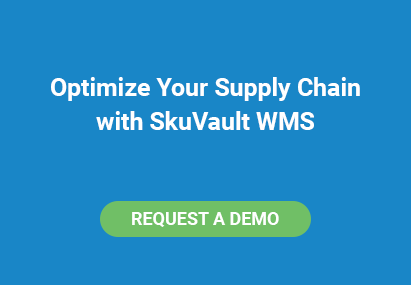This is part one in an informational series on Amazon. We'll cover everything from becoming a seller, setting up your webstore, listing your first product, utilizing Fulfillment by Amazon, seller policies, and more! Today's topic: how to setup an Amazon Seller account.
Setting up an Amazon seller account is the first step toward starting a successful business on Amazon. This account is different from the profile used to purchase goods. However, the seller account can piggy-back on your personal profile, making the registration process quick and painless.
Amazon Seller Accounts: What's the Difference?
Amazon Sellers can choose to sell as an individual or professional.Individuals sell under 40 items per month. They’re required to pay a $0.99 fee for each item sold, along with other selling fees, including referral fees and variable closing fees, which are both Amazon’s cut of each sale.
Professional accounts pay a monthly fee of $39.99, but there are no per item fees. This helps if you’re moving large volumes because $0.99 per item adds up. If you’re unsure how in-demand your products will be, sign up as an individual and gauge how well your products sell over the next month or two. You can upgrade an Individual account to a professional one at any time.
Signing Up as an Individual
The process of signing up as an individual is straightforward. Amazon needs a name, the address you’ll be conducting business from, and a phone number. You will need a phone on hand during the sign-up process because they verify your identity by calling or texting. You will also need to have a debit or credit card on file to pay fees.
Signing up as an individual allows access to Seller Central. From here, you can add products, manage inventory, handle shipping and returns, and check your payments and tax information. Individual sellers have access to 20 categories of items they can sell from without Amazon’s approval. A list is available on Seller Central, but a few examples include Outdoors, Consumer Electronics, and Music.
Signing Up as a Professional
Signing up as a professional is a similar process to signing up as an individual. However, you pay a monthly fee to gain full access to Seller Central. There are added benefits to signing up as a professional. For example, Amazon provides a whole suite of tools with the potential to manage thousands of orders.
As a professional, you receive discounted selling and the $0.99 fee is waived. You may also offer additional things to your customers, such as customized shipping rates and gift wrapping. As a professional seller, you also are eligible to compete for being listed as a Featured Buyer. Professional sellers also are able to sell in additional categories that are subject to approval for individuals. These additional categories include jewelry, DVDs/Blu-Ray, and clothing.
Downgrading an Amazon Seller Account
If you no longer need a professional seller’s account, downgrade to an individual account. All items listed on Amazon will continue to be offered, but you’ll now be responsible for the $0.99 fee per item sold. Following the downgrade, any benefits received from using a Professional account are revoked. This includes special listings and customized shipping rates, which revert to the default setting for Individual accounts. You are always able to upgrade your account again and gain access to all the features of a professional account.
This has been part one in an informational series on Amazon! If you enjoyed it, consider checking out:
Part 2: Setting up your Amazon Seller profile and web store
Part 3: How to prepare and list products on Amazon
Part 4: How to use Fulfillment by Amazon (FBA)
Part 5: Amazon policies sellers should know about