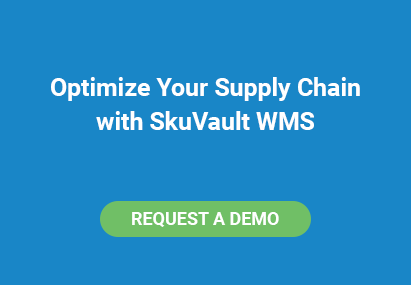There are a few different general eCommerce workflows that we see the majority of companies adopting, and for any of these there are two main routes that products take as they are "coming in the door". The two product routes are delineated by the nature of the product - new SKUs that have never been sold before, and SKUs that have been previously listed and are arriving to restock inventory.
There are a few different general eCommerce workflows that we see the majority of companies adopting, and for any of these there are two main routes that products take as they are "coming in the door". The two product routes are delineated by the nature of the product - new SKUs that have never been sold before, and SKUs that have been previously listed and are arriving to restock inventory.
eCommerce Listing Automation & Maintaining Accurate Quantities Across Multiple Marketplaces
Without any inventory management system, products must be listed directly onto each online marketplace (eBay US / UK / AU / DE / etc., Amazon US/ UK / FR / etc., Buy.com, Sears.com, NewEgg, daily deal sites, and so on) - in addition, accurate quantities must be managed and maintained manually between them. Without the automation that a good inventory management system provides, this process is tedious and imprecise, and the labor hours are expensive. This is where systems that automate channel management (like ChannelAdvisor, our personal favorite) and inventory management systems that integrate with channel management tools (like SkuVault, designed with this precise eCommerce workflow improvement in mind) are imperative to streamlining your efforts so that you can focus on sourcing and growing your business.
eCommerce Workflow: the 2 Main Routes
Now that we've explained a bit about how automation can speed up some of the more tedious aspects of the eCommerce workflow (you can read more about inventory management systems and their benefits here), let's go into more details about the workflow processes themselves. We'll use our favorite ChannelAdvisor as an example of a channel management tool's role, ShipWorks as an example of a shipping software platform, and we'll use our own SkuVault to demonstrate the role of the inventory management system. New SKUs that've never been sold before must go through the process of merchandising, photos (factory or shot), listing, and being added to inventory. SKUs that have been sold before simply need to be added to inventory and possibly merchandised again, depending on your model. After products are listed and exist within ChannelAdvisor and SkuVault, any quantity changes in SkuVault are reflected back to your ChannelAdvisor posting accounts. Orders are pulled into SkuVault from the ChannelAdvisor API, and this also prompts available quantity updates back through the API. Let's simplify a bit:
General eCommerce workflow for new products (never sold before):
- Receive against PO
- Merchandise Product
- Take photos if needed (we recommend Ortery for speeding this process up)
- List product directly into ChannelAdvisor
- Import new products into SkuVault Inventory
- Scan products into locations in SkuVault
- Quantity updated to ChannelAdvisor
- Order comes into SkuVault and ShipWorks
- Pick items off SkuVault pick list or ShipWorks integration with locations on invoice or label
- SkuVault Quality Control if you choose to use - scan order and each item on order
- Print label from ShipWorks and pack / ship item
General eCommerce workflow for products (listed previously):
- Scan product or search by SKU in SkuVault to ensure had item before
- Scan item into location
- Goes live on ChannelAdvisor and sells on marketplaces
- Order comes into SkuVault and shipping software platform ShipWorks
- Pick items off SkuVualt pick list or ShipWorks integration with locations on invoice or label
- SkuVault Quality Control if you choose to use - scan order and each item on order
- Print label from ShipWorks and pack/ship item
Listing directly to all your marketplaces and managing (or splitting) inventory quantities between all those marketplaces can be eliminated with the use of a good channel management system and inventory management system. Simplifying warehouse processes reduces human error, labor hours, and out of stocks, which is why we love automating everything we can when it comes to improving our eCommerce workflow processes.