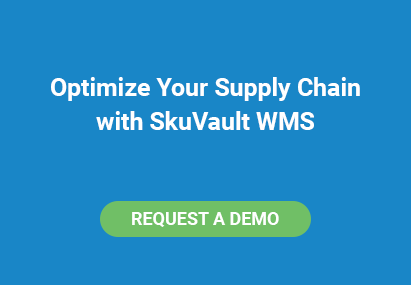When you’re launching a new warehouse management system (WMS), the process can be overwhelming, and even daunting at times. It’s important to work with a company’s support team to learn the ins and outs of the software so you can adequately navigate your way around.
If you don’t take the time to do this, you could be missing out on a lot of helpful features that make a WMS unique.
This article explores the SkuVault features customers utilize and underutilize most, and how these features can help users get the most out of their money. We’re most familiar with how clients use our features and acknowledge that other warehouse management systems may equally utilize or underutilize features in the same, or different way.
WMS in Review
It never hurts to have a refresher course in WMS fundamentals. Let’s review the definition.
A warehouse management system is a computer-based program designed to track and organize inventory within a warehouse.
The associated processes conducted within a warehouse include receiving, picking, adding, shipping, quality control, reporting, and forecasting. SkuVault WMS performs these practices, as well as the options to list products and integrate with channel management. SkuVault also integrates with marketplace, shipping platform, point of sale, accounting, and eCommerce platform integrations.
The goal of a WMS is to streamline processes while minimizing costs and fulfillment times. The overall purpose is to maintain a balance of inventory. This includes efforts to create a more streamlined warehouse layout, minimize unnecessary parts and products in storage, and automate processes like quantity updates.
Most Utilized WMS Features
The obvious advantages of using a WMS could be easily summed up through receiving, picking, adding, etc. However, SkuVault has a number of features that are as equally utilized by our customers. Let’s examine a few as an example.
- Inventory tracking is very basis of what SkuVault does. This is done via a number of ways, providing our clients with many options to streamline their operations. The goal of each of these initiatives is to locate a product anywhere in a warehouse in as few steps as possible. SkuVault’s picking, adding, and removing quantity features are all tracked through barcodes. Simply scan the barcode on a product with our barcode scanners, scan the physical location label barcode, and track future locations of that product from anywhere in the warehouse.
- Cycle counting is a significant factor in tracking inventory. Although typically performed only a few times per year, cycle counting is a great way to physically get your hands on inventory to check for accuracy. Cycle counting is the act of counting subsets of inventory on a daily basis for a week up to a month, depending on the size of your inventory. Cycle counting is used to check for discrepancies between the quantities you have in your warehouse and the quantities represented on online marketplaces.
- Quantity updates is another inventory tracking feature that online marketplace sellers depend on. The SkuVault quantity update monitors when a sale occurs on one sales channel to reflect the new quantity across the rest of your sales channels. So if you sold two hats on Amazon and you now have eight left, the eBay and Walmart accounts will reflect the new quantity, as well. These inventory quantities are listed in real-time, which prevents out-of-stocks or undersells.
- Customers utilize the product kitting feature because it allows inventory to be sold and packaged in multiple ways. It’s especially popular with manufacturers. A kit is a bundle, essentially, of individual items sold together. For example, a ‘video games for beginners’ kit would consist of a gaming system, a controller, a headset, and a game, all together called a bundle. Assembled kits are given their own SKU number to avoid confusion between the individual items, which maintain their individual SKUs. This also allows the kit to be tracked and inventoried as a single unit.
Kits can also be sold with alternate SKUs. Alternate SKUs come in handy when you want to sell a bundle, but are missing one component. They allow you to dictate alternate SKUs for the replacement of SKUs that may be out of stock in order to complete a kit order. So, if you have the gaming system, the controller, the game, but not the usual headset, set up rules to dictate which headsets can be used as alternate SKUs.
SkuVault customers like the choice of alternate SKUs because they can easily interchange them with Amazon SKUs. It allows clients to associate products sold elsewhere with products sold on FBA, while avoiding confusion. The additional options allow for increased sales and reduces the risk of potential lost sales.
[Click here to learn more about product kitting]
- Customer Service. SkuVault is happy to help customers with any and every concern and problem they may be having. Every member of the services team is local, meaning your call will be answered by representatives in-house who know the ins and outs of how SkuVault works. Customers can reach a member of the services team by calling this number. Current clients can receive a training call once a month where a services member will teach them how a feature works, if needed. Additionally, customers can access the support page for answers if they have a question after hours.
- Customers with non-inventory accounts who decide to purchase higher tiered packages have the option to purchase customer created (custom) templates. Those at the highest tier levels receive 1-10 custom templates free of charge. Custom created templates can be made for picklists, product/location labels and purchase orders. This could include a picklist created with a client’s logo printed, a unique design layout, pictures placed as the background, or custom paper. Whatever your preference, SkuVault is always adding new customs for clients. Clients can customize templates themselves if they have the coding knowledge, as well, or get a custom quote from SkuVault to build them a template. In a similar vein, customers can print their own shipping labels via a custom picklist, no matter their price package.
[Improve your warehouse layout with these helpful tips]
Most Underutilized WMS Features
There are a lot of helpful features clients don’t always remember to utilize, but are just as important to their user experience as the features listed above. These features are underutilized for various reasons per user, like whether or not they use SkuVault everyday. Let’s take a look at a few.
- Once clients have launched with SkuVault, they can go into their account and assign product statuses to individual items of inventory. Statuses can be categorized by unique descriptions, like ‘hot sellers’ or ‘seasonality,’ details or helpful notes. It’s completely customizable and really used to the user’s advantage. Simply type in a product status into the search bar to find a list of the inventory designated with that status.
Clients typically forget to utilize product statuses because they are overwhelmed with launching their inventory in the beginning (friendly reminder: SkuVault is always available for help with this process).
It’s not until later on that they realize how it important it can be to the overall success of managing inventory. Statuses allow for quick review in a pinch and complete customization. To edit and add product statuses, click on the ‘Admin’ tab on the left side of your SkuVault, and there you will find ‘Statuses.’

- Clients can forget about quantity buffers because they’re not always obvious.They are by no means mandatory, but quantity buffers, or ‘holds,’ are holds you can set on inventory either individually or across marketplace channels. For example, if you have 200 blankets in stock, but you only want to sell 100 across your online marketplaces, designate this difference with the buffers feature. By doing this you’re setting a sense of urgency for customers.
Buffers can be found on the left side of your SkuVault account under the tab ‘Sales,’ and then under ‘Holds.’ Buffers are really just a manipulation of inventory from the user’s perspective. Customers sometimes believe they have to list all the inventory they have, when really, buffers give them the advantage to work around the real numbers to increase sales on listed items that are seemingly ‘low on stock.’ The power is in the hands of clients. They control their channels.

- SkuVault is packed with reporting options, from sales reports to brand reports, so it’s easy to understand how the replenishment report can become overlooked. The replenishment report is a detailed report that informs users of all inventory levels that dip below their desired quantities. The report allows users to customize the reorder points, incremental quantities, and minimum order quantities. And the best part? All of these components are automatically updated in SkuVault WMS.
So why is it underutilized? At the start, filling out the necessary information for the replenishment report can seem intimidating. But if you step back and understand how much information you can easily and automatically receive as a result of configuring the replenishment report, it’s well worth the time. The replenishment report can be found under the ‘Reports’ tab in your SkuVault account.

[Discover other types of warehouse management systems]
- Found under the ‘Admin’ tab in your SkuVault account, the settings page is an important, but sometimes forgotten page within the system. It essentially serves as a second support page where clients can go in and edit certain settings or click on the question mark next to each section to learn more about the setting. The settings page is broken down by section: transactions, purchase orders, orders and integrations, and general. It’s a great self-serving tool beneficial to all WMS users, especially if clients have questions after SkuVault’s office hours.

- Purchase orders are very beneficial in a warehouse management system. In SkuVault, purchase orders, or POs, are generated every time more inventory is needed for purchase from a supplier. The reason purchase orders can be overlooked by clients is similar to the reason replenishment reports can be overlooked: it involves the input of several pieces of information. Information needs to be inputted that companies and suppliers require, then emailed to suppliers, and then the final shipment. It’s a lot, but it’s worth the hassle. To create a PO, click on the ‘PO’ tab in SkuVault.
The outstanding benefit to purchase orders is that it greatly helps prevent human error. Because the information process is automated, users spend less time manually figuring out the numbers for suppliers. Purchase orders also afford clients the opportunity to have their data in one, cohesive form within SkuVault.

What's next?
At this point, you probably have a few warehouse management system options lying in front of you. Take a deep look at each one and decide which features will suit your business needs most. But remember, once you’re in, don’t forget about all the features that could help you greatly. They may not always be the most obvious, but they’re worth the digging and time spent inputting information. Give your system service member a call every now and then. They want to hear from you and want to help you succeed. Think of them as your elementary school penpal. You don’t have to be in the same place, but you both know the other will always be there for help.