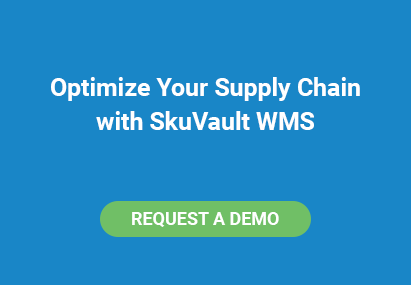By 2014, it is estimated that 3.8 billion email accounts will have been created with 74% of those belonging to consumers. The fact that 58% of consumers prefer email as a way to communicate with support shows that email is a significant part of customer service.
The problem most merchants face is the shear volume of emails sent and received daily. Most online retailers sell from multiple marketplaces, including their own website, making email management a daunting task - affecting feedback, reviews and purchasing behavior.
The Email Effect
“41% of customers expect a response within 6 hours.”
Slow response times can lead to negative feedback. Not only do consumers expect you to respond quickly to emails, but eBay and Amazon have customer service expectations as well.
For example, Amazon measures the amount of time it takes a seller to respond to customer emails (Contact Response Time). Amazon encourages buyers to respond to customer inquiries within 24 hours. Slow response times can lead to negative feedback, which can also impact Amazon selling privileges.
Similarly, eBay monitors seller performance based on a set of guidelines (such as timely responses and professional conduct). If a seller fails to meet these standards, eBay may restrict buyer/seller privileges and/or evoke a merchant’s “PowerSeller” or “Top Rated Seller” status.
Not only can your marketplace penalize you, but you may also be losing customers to your competition. According to Get Elastic, 47% of consumers search for an alternative product after reading a negative rating or review.
Providing excellent customer service means more sales. According to Help Scout, 80% of US consumers claim that they would pay more to ensure a superior customer service experience.
Given these statistics, how can Internet retailers take control of their email to ensure online customer service is always exceptional? The following are ways to do so:
5 Tips to Better Manage Buyer Email
Consolidate: The first step to organizing email is to consolidate all incoming email into one location, especially if you have stores on multiple marketplaces like Amazon, eBay, Etsy and your own website. This eliminates the need to log in to multiple marketplaces to receive and respond to emails.
Establish a Workflow: Create a plan that outlines how you will manage your email. Think about the types of emails you'll manage, issues they'll address, keywords, frequent questions, who will be answering email, etc.
Automate & Organize: Save time by automatically routing incoming emails into appropriate folders or assigning them to specific customer service representatives. Having the ability to automatically tag emails as they come in and assign responsibility will allow for faster responses and improved customer service.
Respond: Often times, customer service representatives spend an unnecessary amount of time typing out duplicate responses to customer emails. Creating a standard reply is a convenient way to respond efficiently to frequently asked questions (ex: return policy, details about a product, shipping information, etc.) plus it helps to keep messaging consistent.
Online retailers also receive high volumes of email after-hours or on the weekends; therefore, maintaining constant communication is important (to both customers and marketplaces). Setting up after-hour and weekend auto-responders serve as an enhancement to customer communication.
Report and Diagnose: In order to ensure representatives are maintaining the highest level of customer service, monitor response times, email resolutions and staff productivity. Running reports will allow management to diagnose and identify problem areas for improvement.
-
Since 2006, ReplyManager has specialized in helping e-commerce businesses manage high volumes of inbound email by automatically organizing messages into one location.
For more information about ReplyManager, visit http://www.replymanager.com/
Sources:
- Zendesk: http://www.zendesk.com/blog/the-level-of-support-customers-expect-from-online-retailers
- Help Scout: https://www.helpscout.net/resources/bad-customer-service/
- Get Elastic: http://www.getelastic.com/thinking-positively-negative-reviews/