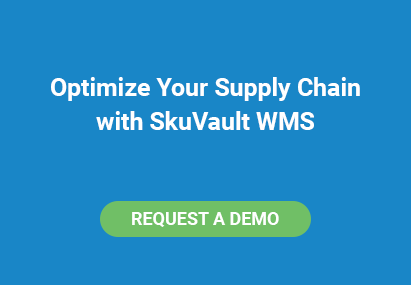Retailers, both traditional and eCommerce, use inventory management or warehouse management to organize their inventory. However, both systems have distinct similarities and differences.
AN INVENTORY MANAGEMENT SYSTEM (IMS) HAS ONE CORE SET OF FEATURES THAT FOCUSES ON TRACKING INVENTORY LEVELS.
A WAREHOUSE MANAGEMENT SYSTEM (WMS) MUST NOT ONLY TRACK CURRENT INVENTORY COMING IN AND OUT OF YOUR FACILITIES, BUT ALSO CALCULATE THINGS LIKE REAL-TIME AVAILABLE QUANTITIES, AUTOMATE PURCHASING/RECEIVING, AND TRACK USER ACCOUNTABILITY.
Inventory management system and warehouse management system are two terms used interchangeably.
This is fine for most purposes, but it’s important to clarify the difference.
If you’re in the market to implement one of these systems, let this guide be your direction on what is the difference between inventory management and warehouse management.
Why is it important to understand the difference?
Because this is a big decision.
You have to know the difference in order to search for the best system to fit your business needs.The majority of cost in a new system is the implementation, not the cost of the software.
People need to be trained, processes have to be reviewed and tweaked, and multiple departments must coordinate. The ROI on these costs can be huge, though. Increased customer satisfaction, lowered labor costs, and reduced waste will be just some of the fruits of your labor.
Take time to identify your needs and find the right system for your business. Dig into the details, but don’t get too caught up in how to get there. Instead, focus on what the goals are. Choose a company that is growing and will work with you as a partner. It’s unfortunate when you launch a system and grow out of it within a couple years. You want to make sure the system you choose has a solid foundation and will continue adding or improving features.
The market changes and your system has a responsibility to change with the market for you.
Why?
Many systems have lots of process flow options that can help you through multiple stages of growth, whereas other systems are built for a specific size company. This can be fine if you’re not a fast growing company, but if you are, don’t fall into this trap.
To play devil's advocate, you also don’t want to over-purchase. Too much system for your needs can be troublesome. If you only need an IMS now, but intend to need more in the future, many companies will offer a limited feature set version at a lower cost. It can be upgraded later as needed to grow with your company.
Excel Sheets Won’t Work Anymore
Excel is a powerful tool and personally, I love it and use it frequently. The problem arises when you try to use it to manage complex processes and people.
The lack of control and inter-departmental workflows will not scale. With growth comes complexity and fighting to reduce complexity must come from the top. Essentially the operation outgrows the homemade Excel system and errors start popping up, then tracking those becomes a job in itself. The lack of transparency, formatted data, and accountability cause all kinds of confusion and kill productivity.
If you want to succeed in scaling, then improving workflows with the proper systems to allow for repeatability is a requirement as we embrace the digital age.
Inventory Management System
An IMS should be extremely intuitive and simple to use. Tracking the movement of inventory quantities in and out of the system is the goal. Ideally, it wouldn’t even require training.
The concept here is simple and we need to make the path easy for the user.
- We want to know what we have at any given time
- We want to move to trusting the system and trusting our peers to use the system.
However...
This can take a mindset shift and discipline to change team member habits.
Users need to understand how this change in their daily workflow will benefit them as well as the company as a whole. If it’s easy to understand and apply, makes sense to the users, and has the backing of management, it should be an easy implementation with huge benefits to morale and the bottom line.
Inventory Management System Features
Quantities, quantities, quantities. There is a huge value in knowing, accurately, what you have on hand.
Taking this story as an example:
There was a company we worked with that had 87% late orders, mostly due to not having the required raw materials when they needed them. This was a large manufacturing operation and once they implemented a simple IMS, their late orders were consistently under 10% within eight months.
This goes to show the powerful effect and ROI implementing an IMS can have.
Tracking quantities is essential. Knowing what you have is a must if you want to do any type of planning, forecasting, or for that matter, purchasing. It’s also crucial for your fulfillment times. This is a core function of any warehouse, and is a perfect first step coming from no system or Excel.
Here's a few more IMS features:
- Quantity Tracking - tracks quantities in and out of the warehouse
- Inventory Level Reporting
- Simple Picklist Routing
- Locations
- Barcoding
Routing and Locations
Routing and locations are key elements that allow products to go anywhere. Gone are the days of making sure all of one brand and product type are grouped together.
How do I do this?
Simply put new stock where there is room and let the system be your memory and guide. Physical inventory re-allocation is the act of moving goods around in a warehouse (or between warehouses). While some of this is necessary and adds to productivity and reducing ship times, the majority of that happens when a good system is not in place, and is a complete waste of time and resources.
Physical inventory reallocation makes me sick.
This is just a fancy way of saying you move goods around the warehouse in order to keep goods grouped together. This process adds no value. Paying someone to move products around within the same warehouse to keep things “in order” does not help the bottom line.
How to Choose an Inventory Management System
Smaller companies can get a ton of benefit from an IMS without the complexity of a full WMS.
It can accomplish and hone the basic skills of running an inventory operation and should not require much overhead or training. It’s a logical first step for smaller operations to get a handle on their inventory.
Larger businesses can also be ideal IMS candidates if they’re coming from no system, extremely outdated processes/systems, or have reduced complexity environments. If you enjoy a low SKU count, but high volume per SKU, and don’t need to worry about stock outs or re-ordering, then an IMS can get you a lot of bang for your buck.
It’s also worthwhile to explore if any WMS can provide the IMS features you need now at a low cost so when you grow, you can expand the usage of your system into WMS territory. There are a few companies out there with a low cost version that gives you IMS features first, and then you can upgrade to full WMS later.
A system that can grow with you is always advantageous in the long run.
Warehouse Management System
As your warehousing operation grows, expect to find increased product movement and more employees.
Growth also brings more complex or hybrid business models, and more sales channels. The complexity of operations increases exponentially. A warehouse management system becomes crucial to organize the processes and provide team members a framework to get their jobs done day-to-day.
How?
The process is performed in a way that organizes the data in a useful manner to other team members and departments.
This gives you a scalable platform that can be utilized to ensure capital is spent wisely and that metrics are hit for goals and performance standards. It’s helpful to think of processes that happen start-to-finish and can be managed in the system versus an IMS that handles a very specific portion of a process.
Here’s an easy way to think of it: an IMS handles inventory whereas a WMS handles workflows relating to inventory.
This distinction is important because many times workflows go through multiple departments and could take days or longer to complete. This is where organizational processes shine.
A PO gets created, then the item eventually gets received, then it gets stocked. A sale comes in, it gets picked, it’s sent through quality control,and finally it’s packed and shipped. Keeping track of these workflows and processes, agility, and good decision making is crucial to succeeding and competing.
The right system can help you to accomplish your goals and focus on what is important to grow the business instead of constantly putting out fires.
Warehouse Management System Features
- Real-time Reflection of Available Quantities
- Barcoding
- Advanced Pick Routing
- Quality Control
- Purchasing and Forecasting
- Receiving
- Advanced Reporting
- User Accountability
- Integrations to Sales Channels
- Kits, Bundle, and Case Pack capabilities
- Multi-DC capabilities
- and more!
As you can see, a WMS encompasses everything an inventory system has, plus a lot more. For example, a WMS, traditionally an in-house system, has to know in real time what is available to sell at any given moment.
An inventory or warehouse management system has a lot of moving pieces. Many times people have their list of core features they need, but overlook the other 'less sex'y features as I like to call them.
Many of these features are actually the most critical.
Unfortunately, they’re not always easy to seek out on a company’s website. Most companies don’t do a great job advertising these since they are so abstract, don’t make businesses requirement list, and don’t get any search volume.
Keep in mind, these features will change as your company grows, so you want to make sure to get a system that can grow with you.
Pick Routing
Barcoding is essential to speed and accuracy while advanced pick routing is essential to routing the pickers in the most efficient manner.
Pick routing is different depending on
- your warehouse size and number of active pickers
- what percent of orders are multi-item versus single item orders
- SKU velocity
Getting this right can decrease human error as well as decrease labor costs and speed up fulfilment speed and accuracy.
Quality Control
Quality control is a step that ensures the right items are going in the right boxes with the right shipping labels so customers get all of what they ordered. The hidden costs of messing this up, in most cases, destroys the argument about the time saved by skipping this step.
Reports
Purchasing and forecasting utilize large data sets and reporting to assist in making good decisions. The reports are based on what you have on hand and sales history.
This can become a tedious process if don’t have the proper data or system to enable this to happen consistently while scaling.
Receiving
Receiving is the act of unloading incoming inventory and tracking it against the packing list to ensure what was ordered and sent was received, and any discrepancies are reported. This information usually travels to the accounting or billing department and in some cases, the purchasing department.
Scanning and system prompts can speed up this process as well as increase accuracy. The next step in this process flow usually includes taking samples down one path and receiving the rest of the quantities into inventory locations.
Integrations
Integrations are crucial to ensure the correct data flow between your warehouse and the rest of your ecosystem. Your sales channels, shipping, accounting, ERP, CRM, etc. all need to talk together if you want to be competitive.
Make sure the WMS company you choose has the integrations you need and that they maintain them well. Updates, optimizations, and support of integrations must happen in a timely manner, ideally without prodding.
Kits and Assembled Products
Kits, bundles, case packs, and assembled products are all types of product grouping that affect your picking as well as your available quantities.
Kits and bundles let you group items together available for sale. The pick routing and quality control make sure you pick them efficiently and ship them accurately
Case packs let you order and sell in common units or combinations of SKUs and quantities. Assembled products are groups of products pre-assembled in anticipation of sales as product groups.
Quantity Buffers
A good example of a ‘less sexy’ feature like I mentioned earlier is quantity buffers.
Buffers are SO important, though.
If a system manages your omni-channel quantities and multi-channel quantities for eCommerce, then buffers is a must-have feature. A buffer is an adjustment to the quantity that is shown as available for sale and pushed out to your sales channels.
To understand buffers imagine this:
Amazon, eBay, and your website are sharing quantities and you get low, let’s say down to a quantity of one. You may not want to share that last quantity on all of your online marketplaces. The API integration speeds depend on your WMS, as well as the marketplace API. This can be fast, but depends on the time of year and what the marketplace API can handle.
If multiple buyers purchase the same item that has a quantity of one left on two different marketplaces, you will have an oversell. That is bad. No one likes oversells.
So, you will set a buffer on that product SKU that says, “Hey, if you get down to quantity X (one in our example), then push that quantity to one of the marketplaces," thus preventing an oversell. See what I mean? Not the sexiest topic, but extremely important to maintaining and growing your retail business with eCommerce.
How to Choose a Warehouse Management System
If you find yourself struggling with any of these workflows, then you are an ideal candidate to upgrade to a WMS. Medium and growing businesses benefit from huge ROI with a successful WMS rollout and it becomes a key part of their tech stack.
If you are already tracking quantities, but find yourself wondering why you must spend so much time chasing fires in your warehouse operations, then you know you are past due.
And there’s always the route of getting recommendations from friends with warehouses at a similar size and brand or reputation. Just keep in mind that if you want your business to scale, you need to pick a system that will scale with you.
If You Have Multiple Warehouses…
Multiple distribution center (multi-DC) handling sounds simple, but doing it right can become a chore without automation and processes.
Companies that have or utilize multiple warehouses across the world have more complex needs to keep things organized and flowing properly.
Product may need to be stocked at all locations to reduce ship times to end-consumers. Orders need to be routed to the closest geographic warehouse in relation to the final destination. Purchasing should help automate decisions for determining quantities to send to each warehouse.
All of these features and more are required to run efficient multiple warehouse build, assemble,pick, pack, and ship operations. They can all be accomplished with a WMS like SkuVault.
How to Select the Right System for You
Don’t get me wrong, I still highly suggest making a list of core required features for your business. Be realistic, though. Truly make this list what you have to have.
The bells and whistles shouldn’t be your focus at this point. They are nice, but most reputable systems all have them.
Do your research, and most importantly, pick a company you can trust and will treat you as a partner as you both grow.
In general, a startup can get by with an IMS, but as they grow they will need to transition to a WMS. Choose a WMS that can relay your inventory information accurately and on time to users, and across integration platforms.
And don’t forget - your biggest ally in a WMS is their support team. Take advantage of their expertise and let them guide you to a bigger and better operation down the line.