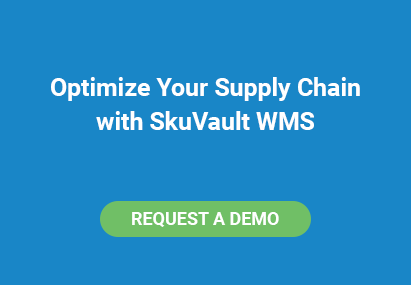Barcode printers & scanners are a pretty unavoidable aspect of eCommerce warehouse operations, and a lot's riding on the ones you chose. Barcoding drastically cuts down on time and human error, and is an essential step to expanding your operation. In this article, we're going to break down the features to be on the lookout for when picking your company's barcode scanners & printers.
Choosing the Right Barcode Printers
Picking the right barcode printer for your eCommerce business can be challenging, especially if you're unaware of the various types and options available.
Choosing Basic Technology
Direct thermal prints barcodes on labels through direct contact of the printer head on a special kind of paper, called the thermochromic paper. These kinds of printers are limited to paper based barcode printing. On the other hand, a thermal transfer printer uses a ribbon to print barcodes on a variety of surfaces. So if the printing is confined to paper labels, go for the direct thermal printer, but if it is required to print on other types of surfaces too, buy the thermal transfer printer.
Printing Resolution
Resolution refers to the standard of the image printed. All standard printers are 203 dpi. This is an industry standard resolution for barcode printers. Go for a high DPI printer such as more than 609 DPI resolutions, which can deliver high printing quality labels.
Memory
RAM is the necessary memory that ‘absorbs’ the label image from the PC and quickly downloads the label image from the computer. This enables the PC to move on to the other tasks. Flash memory permanently stores information on the printer such as commonly used label formats or fonts.
Label Width
Barcode printers are designed to deliver barcode labels of specific length and width. All barcode printers have a maximum print width of 4.09". Minimum print widths vary between 1" and 1.5”, depending on the model.
Speed & Volume
Another important factor while choosing a barcode printer is the printing speed and volume of printing labels the device can deliver. For manufacturing industries, a printer capable of delivering high volume of labels at a high speed would be appropriate.
Interface Type and Software
Most of the latest barcode printers come with USB, Ethernet, Bluetooth and wireless connectivity. There is software available that will enable you to design and print a label using a graphical user interface. Using these tools, you also have the ability to use incrementing fields, pull data from a database, automatically wrap text, and much more.
Cutter
As the label is printed, the cutter will separate the single label from the roll it is attached to. Most label stock is perforated already so it is easy to tear it off the printer but when you are using continuous or special media a cutter is essential.
Label Peel
Peelers are perfect for applications that are printing individual labels and then applying them to a product immediately. It saves time from having to tear off the label and then peel it.
Re-winder
A re-winder is an internal roller that allows you to print labels and have them feed back into the printer onto a new roll.
Choosing the Right Barcode Scanners
With all the features available for barcode scanners today, it's important to find the right device for your eCommerce business needs. For most warehousing operations, we recommend a simple bluetooth laser scanner. When testing them, always keep an eye out for:
- The ability to scan quickly on the first try
- When you hold the button, you should be able to see the laser - and it should be moving up and down on its own
- The ability to scan at different distances from the barcode being read; ideally the barcode can be scanned and read anywhere from 1" - 24" away
(Any scanner that doesn't meet the cut will slow the whole process down, and will frustrate and impede your workers.)
Selecting Principle Technology
Laser based barcode scanners are well suited in stationary environments, and due to their long scanning distance are used in factories and manufacturing facilities. On the other hand, if it is being used in close quartered or extreme environments, such as outdoors or in very hot or very cold environments, the image based barcode scanner is often chosen because of its durability.
Ruggedness
Environment is a big factor, though you should also consider how the scanner will be used. It may be used in a standard environment but if the scanners are mistreated, a more rugged option will help save time and money down the road.
Portability
Consider a scanner that is cordless, lightweight and easy to carry. Portable or cordless scanners will need to be charged and include a base that is used to charge the scanner and transmit data.
Connectivity
Most cordless scanners use Bluetooth to communicate, which normally gives you a range of 33ft. There are some specialized Bluetooth and proprietary wireless units that can transmit beyond 200ft. These are still the most common scanner type and normally interface with a PC through a USB connection. Serial (RS232), PS/2, and proprietary terminal connections are also available for many models.
Withstand Temperature
In extreme temperatures, you’ll need to consider whether or not your scanners will operate properly. Pay attention to the scanners operating temperature, storage, and recharging temperature.
Compatibility
Choose a scanner that is attuned with the symbologies of a particular or all barcodes. Symbologies may be one-dimensional or two-dimensional, with different resolutions. Some scanners can even read damaged barcodes.
Software Applications
Many businesses have software for warehouse management, distribution, inventory, etc. You certainly don’t want to purchase a scanner that is incompatible with the existing business systems, so be sure to double check. Our own inventory & warehouse management system, SkuVault, is set up to give users the options of what hardware to choose - whereas many warehouse applications only support certain (expensive) scanners. You can check out some of the scanners that we recommend for use with SkuVault.