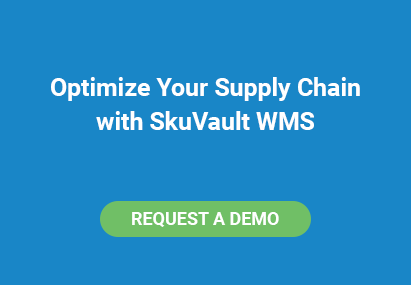Skuvault, ShipStation, and ChannelAdvisor teamed up for a webinar on the topic of order fulfillment. Representatives from all three companies offered insight into order fulfillment strategies - specifically during the holiday season.
We had Danny Shaw, the Director of Business Development at SkuVault, represent us at the webinar. Below is the transcript and audio recording from the webinar. If you weren't able to attend the event, we hope the the following transcript and recording will provide you with valuable insight and information on how to streamline your order fulfillment process.
Jenny Ellis:
Hello everyone. We appreciate you joining us today for our webinar, Holiday, 2015: Does your fulfillment strategy check all the boxes. My name is Jenny Ellis and I'm the partner program manager, here at ChannelAdvisor. I'll serve as your moderator for today's event.
Before we begin with our presentation, I'd like to cover a few housekeeping items. Today's presentation will last approximately 45 minutes, plus some saved time for questions at the end. If you have questions for us today, simply type your question into the "chat with the presenters" box located on the left side of your Ready talk console panel and hit send. Feel free to use this function at any time during the webinar to submit questions or to let us know if you're having any technical issues.
You can also submit your question on Twitter or join in on the conversation, using the hashtag [ecomholiday 00:00:56]. And, once again, we'll address your questions at the end of the presentation. We are recording this webinar and will send out a link to the recording, and a copy of the presentation slides this week, so keep an eye out for that in your in inbox.
Lastly, if you haven't already, subscribe to our blog at www.channeladvisor.com/blog so that you can keep a pulse on all the latest in the e-commerce industry, and learn more about upcoming webinars.
Now I want to take a moment to welcome our speakers joining me today. Rachel Miller is a senior product marketing manager at ChannelAdvisor, where she leads a team of passionate, product experts, who want to connect retailers with solutions, knowledge and ideas to help them take their business to the next level. With more than 13 years of industry experience, and more than 6 years of experience leading training and implementation teams at ChannelAdvisor, she has a rich knowledge of ChannelAdvisor customers and products, as well as key players in e-commerce. Rachel enjoys helping retailers solve problems, grow their businesses, and identify new opportunities to help them be more successful.
Next, we have Delano Mireles, joining us from ShipStation. He serves as the Director of Sales and Service and helps make sure that ShipStation merchants are happy and have all the resources they need to ship efficiently. When he's not helping save the world, one package at a time, he's spending time with his beautiful family or can be found singing loudly and unashamedly.
And last, but not least, we also have Danny Shaw. Danny is the Director of Business Development at SkuVault and has been involved in the eCommerce industry for 8 years. He has 10 years of experience in inventory, sourcing, and warehousing and has a passion for increasing efficiency for eCommerce businesses.
It's great to have these experts here with us today. Now, let's get started. Rachel, take it away.
Rachel Miller:
Okay, thanks so much Jenny. That was quite a long bio. We'll have to shorten that up next time for me. Let's start out here, with just a refresher. This is almost a ghost of Christmas Past. And if you remember the headlines from 2013, you remember there were a lot of challenges with deliveries, especially getting them on time for Christmas. So this year, everyone, including Amazon, needs to help our consumers shake the reminder of that haunted Christmas and delivery season. And that's what our job as retailers is to do, is to really help instill customer confidence. So that's what we're going to focus on today.
Now, earlier in June, we completed a retail survey. We do this every year and commission third-party research companies to go out and ask retailers how they're preparing for the season and what their expectations are. And we surveyed more than 200 online retailers. 100 in the US and 100 in the UK and got some great results back. And you may have seen some of these results if you attended our CEO, Scot Wingo, his webinar a few weeks ago on annual holiday trends.
Now, I want to highlight a couple of the things that came out at that webinar that were related to fulfillment and shipping. And what we saw in the results, is that 42% of the online business we surveyed, expect the season to increase in revenue. And they expect that increase to be between 10 and 15%. So it's really important to get fulfillment right because we're likely going to have more packages than ever before, on any holiday season we've experienced. Which is great, but also sobering.
So, we also saw in this research, that 36% of companies prepare to do their holiday promotion in September. This is up from 33% the year before. And then 27% plan to do their promotions in October. So the holiday season is starting sooner than ever. I'm sure we can all attest to it getting closer and on us before we know it. So what we can see in the slide also is something really interesting, because 15% of retailers are going to use free shipping and holiday turn as their #1 strategy to drive those increased sales. So it's really important to use shipping and fulfillment right.
Now what we also have seen is that fulfillment's not just simply essential to completing the transaction. That makes perfect sense. But according to 34% of the retailers who we spoke with, it's actually the most challenging part of the whole equation, and the most challenging part of selling online. So that's why, Delano, Danny and I want to give you some tips and some information today so that we can really help you be equipped and ready to go this holiday season and make it your most successful yet.
Now we also asked all these retailers what their cut-off date for guaranteed delivery would be. Guaranteed delivery before Christmas. And most of the retailers we spoke to said December 20th. That's a Sunday, so I wanted to share that so you can see the distribution. If we help you get ahead, and you can push your guaranteed delivery out farther and farther, you can actually deliver something that many other retailers aren't. So I want to [inaudible 00:06:18] later on in the presentation, Delano's going to share a really valuable calendar that has all of the different service levels and our cut-off dates for guaranteed delivery. So be sure to take a look at that if you want to try to push out your value that you can offer customers who are last minute shoppers, and you'll likely find my husband among that list.
And what we're going to do from my side, is start out with shipping promotions. So I know this is going to be a part of many of your strategies and just want to cover a few of the how's and where to go for shipping promotions that are online channels.
And we'll start out with digital marketing. Now what you can see in the top left, are the Google Shopping Campaign, and these are the product listing ads, you can see the little images there for the products. And you can also see a badge that says special offer. Now the special offer is something that you can set up with Google Shopping Campaign, with PLA ads and they don't have to be free shipping offers, but in many cases they are. So in this case, [inaudible 00:07:23] is offering free shipping on purchases of $49 or more. And when browsers click on that little special offer, it pulls out that badging section that we've highlighted on the screen here. So customers do remember, have to remember the shipping code when they go over and shop on the site. So that's one way that people are promoting free shipping.
And another way is on the right, in the peak search ads. You can see as part of the text, the description text, there's actually a call-out for free shipping. And the seller has the same deal, there's free shipping on orders over $49.
So when you're planning your Google shopping campaign, and just Google advertising promotions, be sure to utilize their special offers. It can give you an edge, something that several other retailers that you're positioned against might not be doing. And then also, in key search ads, feel free to call it promotions as your descriptive text. I can't overestimate the fact that you need to make the code to be easy to remember. People need to be able to remember it, and put it in the checkout when the time comes. So, something super easy and then also something that you can identify in tracking. You can see where your promotions started and where people learned about them from.
And I know many of you will use social marketing this season and if you haven't, you definitely need to look into it. So just a few quick tips here. So on Pinterest, one thing that we've been seeing, is people entering in free shipping into the description of their pin. So you have the image and there's some descriptive text. If you have [inaudible 00:08:58] and pinning things, make sure that they meet that part of the equation, as well. You can also put the free shipping codes in there also. But make sure it's a code that [inaudible 00:09:09] because they tend to be around forever and they may get repinned past the holiday season.
Also, don't forget to use Twitter. This is a great place to tweet a code for free shipping, especially for upgrades. So, I would highly recommend that you spend [inaudible 00:09:23] time. You get really close to the Christmas cut-off date and say hey, free shipping upgrade today with this code and you can hopefully get some customers and that they'd be willing to check out and go ahead and make some last minute purchases on your site.
And this isn't necessarily social marketing, but something that I definitely want to bring up, and that's retargeting. So, retargeting is where you can capture a specific user that's been to your site, and then send them back to your site. So what we would recommend is use retargeting to send cart abandoners, the people went to check out but didn't complete it. Give them a free shipping incentive to return, because sometimes that might have been sticker shock on the shipping price on the abandoned cart, or maybe they got busy, but this can hopefully push them over the edge. It's something that's great to put in your quiver and pull out after a holiday.
Now many of you are marketplaces sellers. So we want to talk about a few main marketplaces. Starting with Amazon. So, they do have an ability to set up a free shipping promotion on Amazon. It's on seller central under the advertising section. If you go under advertising, down to promotions, you can choose free shipping and then you'll be able to set up the criteria for your promotion. So you can select a service that's going to be free, so is it [inaudible 00:10:46]. And then also, you can include the certain products or even exclude products if you have something that's super-sizish and it falls under the promotion, you can manage that quite easily. So definitely look into this if you're selling on Amazon.
Now, if you're selling on E bay ... You can see here, this is just a simple search I made and the first three results for ones that came back were free shipping offers. There's definitely an incentive in the best-matched search results. So please make use of that in the season, to get your items some extra visibility and it's always a challenge on marketplaces to really be seen. You can facilitate the free shipping through E bay's business policies and channel that direct [inaudible 00:11:32] to integrate those policies, to help you apply those quite easily.
And then I do want to call out the [inaudible 00:11:39]. So this is something that's been around for ages on E bay. It's still in existence. But this is great if you want to run shipping promotions at [inaudible 00:11:47] time periods. So maybe you just want to run it for, you know, get ahead of holiday shopping and you want to do your Christmas is September promotion, you can run that and set the dates accordingly. It's also a great way for you to [inaudible 00:12:02] shipping if you're not able to use a platform like ChannelAdvisor that can make revisions easily and send it over to E bay. This can help you apply your free shipping pretty easily, as well.
So and with that, I'm going to end my section and hand it over to Delano, and then after him, Danny. So Delano, go ahead and take it from here.
Delano Mireles:
Thanks Rachel. So as Rachel said, I'm going to talk to you about working efficiently with your shipping process. And a big question that we typically get when we're around at shows and things like that, is actually how does ShipStation actually fit in to the actual process so I'm going to go and show a quick video actually to explain what ShipStation is.
Video:
Selling your products online can be exciting and overwhelming all at once. Especially when it comes to shipping your orders. But, it doesn't have to be that way. Enter ShipStation, a web-based platform for online retailers. ShipStation's intuitive interface helps you organize, process and ship your online orders by importing orders from wherever you sell and helping you easily create shipping labels and packing slips for however you ship, ShipStation saves you both time and money. ShipStation, welcome to shipping Nirvana.
Delano Mireles:
So as you can see, that's what basically ShipStation does. ShipStation gets into the process of actually going and getting into shipping and creating your shipping labels. And the first thing I want to talk about is actually understanding carrier rates. Without the carriers, your package would not be able to get anywhere. So the first thing I want to talk about is actually USPS rates. Anything within USPS or the Post Office, there's basically three rates. And there's retailers, commercial base pricing, and commercial plus pricing. To give you an idea of actually how those tiers basically pan out as far as discounts that are available to those different tiers, you can see that actually for the 1 pound weight package, you walk into the door and actually ask them to ship it for you, you're looking at 6.65. Online, if you use something like stamps.com or ShipStation, I'm going to save around 63 cents. And if I'm doing any sort of volume and being able to actually engaged in a contract with the Post Office or the USPS system, I can actually even get a more discounted rate.
Now on the other side of things with FedEx and UPS, it's typically all retail rates, whether you walk in the door or do it online. If you are doing any sort of volume [inaudible 00:14:27] contact your local FedEx or UPS representative and discuss with them the volume that you're going to be doing [inaudible 00:14:38] negotiated rates that actually be utilized or offered through their services. Now looking at FedEx and UPS [inaudible 00:14:46] that's used, is described as this dimensional weight. And basically, what it's done here, is they will actually take the actual size of the package, along with the weight to determine what the actual rate will be on that. So if I have a large 5 pound teddy bear that's taking, 18 inches by 18 inches by 12 inches, that's going to take up a certain amount of space on the truck. So they're taking not only, into consideration, the weight but actually the amount of space that's being taken into the truck and then actually determining what the actual rate is that you'd be charged for that. So that is one thing that you want to go and actually take into consideration. If you are offering large items, things like that, across the major carriers, which one's going to be the best fit for you and actually give you a better price on those kind of situations.
Now shipping cost strategies. How am I going to go to market with this. What and how do I charge for shipping? As Rachel mentioned, free shipping is probably, typically, the number 1 thing that's, and I believe, more than likely Amazon is where that provision came from. You used to pay over $25 we'd to get free shipping. Now, we have Prime, if you pay the $90 a year, and you get "free second day air" throughout that year. One thing to actually think about is maybe actually offering free shipping as a strategy. Orders over $50 or more, 5 or more items. That's one way to actually go. Another way, is just a flat-rate. That can be actually just, again, tied to an actual amount. Any orders between $0-$25, you're paying $5; $35-$50, you're paying $6, something like that. The other option, is also, of course, to actually charge what you're charging.
And we have a system that you're using that allows you to actually push those rates and actually show your customers what it is that you're being charged. If you want to go and actually use that, to actually charge them, that's another option. And then there's always a way to mix and match. And right now is a great time to actually kind of basically test any of these systems out. If you have any ability to actually do sort of an A B that's another option that you have to kind of determine how do you want to go to market during this holiday season.
Now again, I just want to say this again, really, me as the consumer, Delano the consumer, I'm always looking for the deal actually whether I'm actually paying a cheaper rate, have a promo code or have actually free shipping. And it is something that's going to be able to maybe set you apart from your competitor. And it's something that you can actually just run as a test, as well. Use it as a holiday promotion, something that actually increases your, of course, your revenue, increases your order, things like that throughout the holiday season. Something you can actually use to actually go into the next season. [inaudible 00:17:30]
Now another thing that's important is once you get the orders in, we have to make sure we actually get them out on time. Now how do we do this? So one great story that we have, one of our customers, Grace & Lace, they were featured on Shark Tank and they went from over a million sales over [inaudible 00:17:45] in 5 days. So they went from basically, 150 orders a day to over 2,000 a day. And as you can imagine, it was an awesome experience. At the same time, once you start to see those orders then come in and you start to see what your process is like, you begin to realize, it may have been great for 150 orders a day, but 2,000 orders a day, I need to really look at actually how I'm going actually tackle this problem.
So we went in and helped them out and we examined their shipping process. A lot of what they were doing was like, one off labels. So they would be grabbing the product, putting it on the scale, scanning it, created a label and moving it on. And with 2,000 a day, that's just not something that was feasible. So we brought in the concept of actually being able to do batch processing. To where you actually go and actually grab all the orders that you'll be shipping for that day, print all the labels, and then actually then go and actually go through the process of actually putting those labels on the boxes.
We were able to give them an opportunity to actually filter some of those orders saying, of course priority is the number 1 "priority" for those packages. So when you have packages that are coming in that are marked as overnight, second day air, things like that, you need to get those in the system and out of the system as quickly as possible. There's ways you can actually filter through, kind of by those parameters or to protect their products.
Now along with that, you also need to start evaluating your shipping process. Of course, with the holidays, you expect your volume to go and actually increase. So you want to go, and really start to take a look at how long it actually long it actually takes you to actually ship a product. With instances where you're going to be bringing staff for the holiday, things like that, you want to have those steps actually clearly documented. You want to be able to actually go in and take a person, just off the streets, walk them in to say, these are the 5 steps that you need to do to actually print a label and pack it, and that you put it actually on the dock. You want to have those steps actually documented. This is a great thing to also experiment with because you don't have the volume yet that you're going to have at the holiday. See how long it's going to take you to actually pick out single items first, or how to handle batches, or one by one or how to create an assembly line. Our V.P. of marketing here came from Calendars. And they were able to bring on 300, 400 seasonal workers and actually get them trained within a morning and have them shipping and on the dock within the afternoon and all this saws because everything was clearly, actually documented and actually as simple as possible.
Now, when you're actually in your physical space, actually look at that as well. Is there a way I can actually sort these products either by order or by color? My most featured items that are the highest volume that I'm selling. Put those in a specific area that you know actually who's going to grab those. Are there things that are actually prepackaged? If I'm creating bundles, there's so many things I have to bundle. Have those things bundled up before you actually even have to go actually pick those up. Clearly designate spacing as well. Make sure you have a clear printing area, a picking, packing area and also a place where once you actually put all those things together, actually have them ready to ship.
Now how can we do this? The easiest way is to give it to the bots, right? We automate the process. So shipping software can help. So things that the shipping software can do, is actually filter by service. Show me all my overnight orders. Show me all my second day orders. Show me all my grounds, so I can actually put those in different types of batches and run those as different batches throughout my shipping process.
[inaudible 00:21:08] assign special services to users. So if I have a special shipping station for all my overnight, I can actually have a team of just expedited shipping processes that they can actually go through and actually get those orders out as quickly as possible. Or sometimes, you'll have items that are oversized, things like that. So, sometimes it helps to have a special designated area for those oversized items. Or even if you're doing international shipping, because sometimes you have to deal with more paperwork and things like that as the labels print out. You're having maybe the label, plus the 3 different documents for the customs. Have a special station for that, so they can actually have the time to actually go through and actually manage those types of orders.
Batching orders is also, of course, another great strategy to have and it actually helps to automate that.
Now beyond that, at certain times, you can maybe sometimes fulfill all your orders throughout the day, except for these times when it actually just gets out of hand, similar to the situation of Grace & Lace and sometimes you need to look outside services to where you want to actually send your product over to Amazon and actually have them send it out. You also have kind of like these FBA houses, or drop shippers, so that they can actually fulfill your orders, put your packaging, put your labeling, have everything look like it's coming from you but it's actually being shipped from a 3rd party. It provides a lot less stress in-house as well. We're actually starting to see a lot of [inaudible 00:22:27] offer these services as well. So if you are actually, say, reselling certain things from manufacturers, you may want to look into their services that they offer for drop shipping as well. And like I mentioned earlier, you know, hiring seasonal workers can actually make things a lot less stressful
Now holiday shipping deadlines. Now the actual deadlines for this year are not going to be determined until around November. But, predictions that we have on last year schedule, mid-December is typically the earliest deadline. And Christmas Day is the latest FedEx same day. If it's in a larger city, FedEx does have that capability. So that is one thing that you can actually do. What you want to be sure- any sort of communication that you use, you want to be extremely clear. You want to have that on your website. You want to have it any promotional emails that you send out. You want that to actually be clear as to actually what those cut-off dates are. So set the expectation for your customer and set yourself up for success.
Here's a little schedule that was basically based on last year's. Like I said, this will be updated in November. We'll have this on our website as well be sure to come back to ShipStation and actually check for this when that is actually released. As you can see, typically around a week before, is when you actually have your grounds. That's typically the cut-off for the ground services. And then expedited services, you know, continue to go all the way through the 23rd. And of course the 25th, that FedEx, same day.
Now how can ShipStation help? Our whole focus, as a company, is to make you as efficient as possible. And beyond that actually, help you ship, I'm sorry, sell as many marketplaces that we have available. We have over 70 selling channels that are available and around 15 different carriers. So, whatever you want to sell, and however you want to ship is what we're trying to accommodate.
Anytime you sign up for a ShipStation account, you do get a dedicated account manager. You have endless automation features. We have a very robust automation engine. So, a lot of things that you're typically doing at this time, can be automated within our system based on various parameters, based on different skus, things like that. All that can be automated. And then you're able to access certain USPS discounted rates beyond that.
Now, today, and this will go out in an email as well, we do have a special webinar offer, where we have an offer code which provides you [inaudible 00:25:00] month free, if you subscribe after your 30 day trial. And with that, I'm going to want to pass it over to Danny, with SkuVault, who will discuss warehouse tips and here you go, Danny.
Danny Shaw:
Hey, Delano, thanks. That was some great information that I'm sure all the viewers here can definitely utilize during their peak season. So I'm going to talk about SkuVault here. SkuVault is a service, we do warehouse management systems for eCommerce retailers and merchants. As far as warehousing goes, we can utilize barcode scanning. We do purchase orders, receiving, auditing. We also integrate with ChannelAdvisor and ShipStation in real time.
A lot of the processes that Delano was explaining in his presentation, we can even help automate a little further than what was explained in those manual processes. Organizing inventory effectively, routing your pickers in an efficient route around the warehouse, and things like these are good examples. Now, SkuVault stock takes. So something really important to do to get ready for peak season is to make sure you have an accurate inventory on your channels. One - you want to make sure that all the products that are in your warehouse are listed online for sale. As you all know, you can't sell a product that's not listed and also, a product that's just collecting dust, isn't going to make you money. Another thing, you want to make sure that any quantities that you don't have aren't represented on your channels. This is going to help prevent bad feedback during the holidays because out of stocks can really contribute to bad feedback,hurting your search rankings. So, stock takes, there are a few different ways to do this. A physical count - a physical count is a full physical count of all the inventory in your warehouse. Now, you can do this several different ways.
If you don't have a system to automate your inventory counting, you can actually use an Excel spreadsheet or a clipboard. Now, again, there are systems that can automate this physical count through barcoding, but basically, a physical count entails going through all of your inventory in all locations, counting it, making sure that everything is up-to-date and reflected accurately on your channels. You'll also understand exactly what's in each location, and we advise you to do a physical count the first week of November. That way, right before peak season hits, everything is accounted for.
Cycle counting is another way to keep your inventory accurate. Cycle counts are not as exhausting as the full physical count. These can even be counting a few sections each day. The way to do this is, again, if you don't have a system to track the full inventory or barcoding system, walk up to a small location, have a picker, your receiver, inventory stocker, inventory manager, walk up to a location or a few sets of locations within a shelf, count those locations and update them. This can be done throughout peak season, again to keep inventory accurate. The nice thing about having the cycle counts in place - items coming in from returns, new items from receiving - it ensures that everything is going to be in place.
Stock takes and physical counting are the best practices. Again, do your full physical count the first week in November, that way when you go into peak season, everything's accounted for and you can do these. A lot of our clients, they'll shut down shop. Either on a Friday, or maybe come in on the weekend to do this full physical count, and that way, it doesn't take time out of fulfillment. The benefits of having these physical counts done: 1) Your employees are going to know exactly where everything is. That way, it takes less time to fulfill the orders, and they're not walking around the warehouse trying to find item A in location A, item B in location B. Also, fewer oversells. So again, those out of stocks aren't going to pop up. You're not going to have to run through your warehouse, trying to find an item; 2) It maintains an accurate inventory level across your channels.
Don't run out of inventory. Having an accurate inventory is one thing, but you want to make sure you have your inventory to sell. So, getting ready for peak season, make sure your reordering is up-to-date. One, you can set reorder points. This is an easy way to say, “Hey, once my stock drops below a certain level, I need to reorder this.” And there are several easy ways to manage this, either through systems like SkuVault or you can do it through Excel in a less automated fashion. For suppliers with longer lead times, make sure you're making those orders in advance. As you all know, with a longer lead time, it's going to take longer for those products to get in the door. So make sure, when you're ordering products with longer lead times, that you give yourself a little extra time for that PO to come in. For suppliers with shorter lead times, make small orders to them, more frequently, so that way you don't tie your capital up into your inventory.
Now, forecasting. There are a few different methods of forecasting. You can set reorder points. Forecasting is another method to understand what you need to reorder. You can take your previous sales history, apply your percentage of growth over this year, and apply that to your previous sales history to give you a number that you need to reorder for this year. Another easy way to make sure that your quantities are accurate so you don't oversell is to have buffers on your channels. Make sure that, hey, if we run down to five, I don't want to still show five, because someone may buy one off of eBay or Amazon at the exact same time, and that would cause an overstock.
Quality control. Now, another thing to prevent bad feedback, and this could be a real pain point for some merchants, especially if you have higher value goods or you're shipping a lot of multiple item orders, making sure that all the items get sent out with the orders and the correct items get sent out. So, quality control has a manual way to do it, if you don't have a system to automate. If you can actually have someone double-check those orders and have your packer pack them, check them off, as they're packing from the packing slip, and then have somebody double-check that order to make sure it's correct, that works.
We have a feature built in to SkuVault where you can actually scan the items against the order as you're packing to prevent human error. As Delano was saying, training is very important during peak season and having new temp. When workers come in and there's a barcoding system, it eliminates a lot of human error and it doesn't take too much time to get them up and running.
Now here's one of our mutual clients, actually, between ShipStation, ChannelAdvisor and SkuVault. SkuVault came in and really helped save the day here. Golfio was doing quite a bit of volume. They had all manual processes in the warehouse. They didn't know where anything was in their warehouse locations. All of their items were sorted by type, you know, so that way, every time they got a PO in, they would have to move things down and rearrange their stock. They would have to trust their inventory receivers and stockers to put things in the right place and to reorganize the inventory every time it came in. This led to long fulfillment times because sometimes the products didn't get put in the correct place and now the pickers are running around the warehouse trying to find where that item actually exists. “Hey, we know we have it, but I'm not sure where it actually exists in the warehouse or it's just not in the correct location.” So, with SkuVault, they were able to scan the items in to shelf locations, and when they printed the packing slips out of Ship Station, SkuVault actually pushed the shelf locations to ShipStation packing slips. That way, they could print the packing slips in order, by shelf location, and the picker would then be taken in one clean sweep around the warehouse to pick efficiently.
Even with the human errors, they were able to scan things, pick and pack, make sure those items were coming out efficiently, and, as you can see from this case study, we drastically reduced their fulfillment time. It came down 87.5%. Now they have everything done before lunch, and it's a really easy operation for them; they were ready to go for peak season.
You know another thing, to kind of touch back on, is cycle counting and making sure everything is up-to-date going into peak season. A few of our clients will find things, as they implement SkuVault, that they didn't know they had. Actually, one of our clients implemented SkuVault a couple of years ago, after peak season and as they were doing their physical count to set up the system, they found a whole pallet of product that they didn't list during peak season. As you all know, a full pallet of product is a lot of product to not have sold during your peak season. So just keep in mind, touching back on those points. One, make sure that you're doing a physical count, at least by the first week in November, to ensure all your inventories are accurate. Two, get some kind of quality control process in place, just to make sure all your orders are getting sent out right. And three, reordering; check and make sure all the products that you think are going to be high sellers or that you know are going to be high volume sellers are ordered, your POs are entered correctly and that those products are going to be received in time for peak season.
So with that, I'm going to hand it back over to Jenny. I think we're going to talk a little bit about returns and go from there.
Jenny Ellis:
Thanks Danny, and thank you to all of you for those great tips. Now we all know, that for retailers, the holidays don't end once the packages are shipped. Ill-fitting or unwanted gifts find their way back in the mail. Let's take a few minutes to discuss how to manage the higher volume of returns right after Christmas.
Danny and Delano I have a few questions from you that we often hear from customers. Let's start with Delano, what are your thoughts on including return labels with original packages. Is it worth it, or not?
Delano Mireles:
I think it makes a lot of sense to use what we call scan on return base labels. Typically, really I would say that it really depends on what you're selling. For fashion, like you mentioned, ill-fitting items, things like that, it really, really makes a lot of sense. But if it's things like, we have folks that are shipping auto parts or heavy tools, things like that. Sometimes these are things that actually that people don't actually necessarily understand how they work sometimes. So, it really depends on what it is that you're shipping and what it is that you're selling. One thing also to take into consideration is it worth to actually pay for the return to bring back the item. Or, would it be cheaper for me just to send out another item, that would actually maybe fit better. And it will maybe cost me half of what it would cost just to maybe [inaudible 00:36:42] it back and send out the right item. So you always have to take those things into consideration. But typically, overall, we've come to expect a way to actually make the return easy and the process easy for our customers.
With Amazon, basically included in the package a lot of times now, you just go online and actually are able to print the label. So it's a common question with our folks and a common request that our customer have is the ability to actually go in and put in that return label with the box.
Jenny Ellis:
Great. Thanks. It's good to know. The next question would be for Danny. How can retailers manage the higher volume of incoming packages after the holidays.
Danny Shaw:
An easy way to manage the high volume of packages coming in from returns is to have a staging area set up for returns. Make sure you have an area set aside to where packages can be delivered, and then also set in place a QA process. I always think it's best policy to crack that package open, go over the product thoroughly, and make sure that it's a good product. Then, once you establish that it is a good product, make sure you get that product put back into your shelf locations right away. Now with systems like SkuVault, you can scan an item back into a shelf location and it'll update your system. Also, for a damaged item, make sure that you create some space, set those damaged returns aside and either list those as display items or damaged items, and re-list them as a vendor return. Now again, with the high volume coming in, you want to make sure that you also clear those locations to allow room for the new stock or return stock.
Jenny Ellis: Great. Those are some good tips there as well. Kind of a question for both of you, but Delano, you can answer first. Do you recommend changing your returns policy specifically for the holidays.
Delano Mireles: Yeah, I would say it typically depends. If you don't have a return policy, then yes, I would say consider actually having one. If you typically have maybe a 15 day or 30 day policy, I would also consider maybe extending that. Especially during the holidays, for those folks who typically want to get ahead of the game and if you're offering specials before, say, Christmas and you're starting to do things, say, for Black Friday, they're not going to give that gift until Christmas and so by the time they give that, they'd be past that 30 days. So in those kinds of instances I would go ahead and make changes to your policy if it doesn't account for those things like that. So, yeah, anything like that I would say that yes, that would make it more convenient for the customer and make it just an easier process overall for them.
Jenny Ellis: Right. Danny do you have any thoughts on that, about making a holiday specific return policy?
Danny Shaw:
Get prepared for returns. One thing you can do is track items that are frequently returned so that way you understand- hey, these items are frequently returned, I have a game plan going into peak season so that I'm probably going to get a whole lot of returns for this. So that's one way to do it, and apply that to your return policy. Make sure you understand that - hey, these items may come in after that person's given a gift to those folks - make sure to extend those returns. Build that into your policy and also evaluate how often returns come in. Then evaluate how quickly they come. So maybe run some tests on when the order is replaced and then again when the returned items come in just to evaluate that.
Jenny Ellis: Great. That makes sense. Another question for Delano. Do you have any recommendations on how to clearly communicate your returns policy to your shoppers?
Delano Mireles:
First thing I would say is actually make sure that it's clear on the website, you know, as they're checking out, things like that, make sure that the policy is clear and manageable to actually read, not hidden anywhere or anything like that. And then if there are any exceptions, also make those clear within the exceptions. Sometimes if you have a website it can make that dynamic that the cart recognizes that a certain product is on there. You can actually add that to the return policy and have that displayed there dynamically. If there's differences for domestic versus international orders, make that clear if you do recognize that it's an international order. Now, once the transaction has been made, then a good place also actually to include it is in the email confirmation and then also on the packing slip. As you're printing out the packing slip, there's a way even actually just add that to the bottom, the footer of the packing slip so it's actually clear when they actually get that as well. Especially if you're including that return label, they'll be able to make those two pieces work together.
With ShipStation it is possible to actually go in and actually have multiple packing slips and then actually automate the process. So like I was saying on checkout, you can actually do the same thing after checkout, to where if they have a product that actually has a specific return policy, or restrictions, something like that, you can actually print out a specific packing slip for that as well. So those are just a few different ways you can actually handle that.
Jenny Ellis: Very cool. I like the suggestions. One more for Danny. Do you have any tips on how to kind of prepare for the holidays and maybe cut down on getting as many returns.
Danny Shaw:
Yeah, a really good way to prepare for the holidays and also to prevent returns is to check over products as you receive them. I know it's kind of daunting to think - hey, I got this huge container and I need to get these products listed and into place as soon as possible to be available for sale - but it's always good practice to spot-check those products as you're stocking on the shelf for the first time. Do this to make sure that those items aren't damaged. Another easy way to prevent returns is to, when you're doing your cycle counts, and you're stock takes, look over the products. This way, you can see the items that have been damaged while on the shelf, either from falling off the shelf while other products are being picked or just from wear and tear from being in the warehouse. So look over those products as you're doing an inventory audit and just make sure that everything's in good shape and set to go there.
Jenny Ellis:
Great. That's a smart use of time. Our kind of final question here for both of you, I guess we'll start again with Delano, but what's one of the best return strategies you've heard from one of your customers, either for specifically during the holidays, or in general?
Delano Mireles:
Free exchanges and returns is typically one of the most successful policies that we see during the holidays. Something that actually makes it low risk for the customer. We have a few customers that are customers that are large that actually provide to their customers. And without their permission, I don't want to mention any names, but similar to what [zappers 00:44:43] does, when you go and buy something off of zappers, you know you'll be able to return it no matter what. Same thing with REI. So that kind of policy which actually makes it to where it is low risk and you have no qualms about actually spending the money to actually go and actually purchase whatever it is that you're purchasing, whether you want to make sure it's the right size or it's going to be the right color, things like that. But then also, to [inaudible 00:45:06] what Danny said, some of our customers do actually have those spaces put out to where they have a whole team that actually brings those returns in, make sure that the process goes as quickly as possible to make sure that right size is actually being shipped out, either the same day, or at the latest, the following day. And also, keeping them informed throughout the process with updated email saying we received your items. Your new items should be going out with the next shipment and then providing that tracking number after the fact.
Jenny Ellis:
Okay, very cool. And Danny, what about you? What's one of the best strategies you've heard around returns.
Danny Shaw:
One of our clients is a very low cost item seller, and they have a ton of orders every day, right? So, one thing that they've done is they've implemented the quality control process. As those items go out, if there's a defect on the item, as they're picking it, they look it over really quickly, and the packer will then look it over very quickly before they send it out. That way, it ensures a double-check, not only to see that it's the right product, but also to see that it's in good condition. On the other side, when those returns do come in, they have again, reports to know what items have been returned frequently, and they have stock set aside that's not for sale on their channels that are ready to go out. That way, they can quickly send out an exchange that doesn't affect the stock that's listed on their channels. They just have those processes when the return item comes in; they know it's a frequently returned item and then they just grab it out of their exchange stock.
Jenny Ellis:
Very cool. You were breaking up a little bit. So I'm just going to repeat that [crosstalk 00:47:19]
Danny Shaw:
Sorry about that.
Jenny Ellis:
Just going to repeat that strategy really quickly. So that was kind of double-checking, the picker and the packer look at the product before they ship it for any defects and then as the returns come in, some people actually have kind of an stock set aside in their warehouse for those frequently returned items, that's not listed as available on their channel so it's already right there, ready to make a quick exchange.
I think it's time now to begin our Q & A session. But before we do that, I want to take a quick minute to tell about ChannelAdvisor. ChannelAdvisor is leading software as a service platform, founded in 2001. We manage more than 5.7 billion in GMV through our platform, helping over 2,800 retailers and brand manufacturers [inaudible 00:48:11] digital marketing efforts on search engines and comparison shopping engines and online sales on marketplaces like Amazon, E bay and Jet. Here are just a few of the customers that currently partner with ChannelAdvisor to grow their business. We provide centralized inventory and order management. Through one integration with ChannelAdvisor, you can connect with the marketplaces and digital marketing destinations you want to work with. Take advantage of our data transformation engine to send optimized data to each channel and marketplace. Here is an overview of how ChannelAdvisor, ShipStation and SkuVault work together to provide complete end-to-end e-commerce solutions. Our mutual customers benefit from seamless integration of their channel, order and warehouse management. If you'd like to connect with either of our partners joining us today, shown here is the contact information for both SkuVault and ShipStation. They'd be happy to speak further with you about how they can help improve and scale your fulfillment efforts.
As I mentioned earlier, we'll share these slides this week, via email so you'll have this information handy. Now, we'll open the floor for questions. Once again, if you'd like to ask a question, simply type your question into the "chat with the presenter" box located on the left side of your [ready talk 00:49:27] panel and hit send. So, let's see what the first question.
Let's take a look, I did see some come in during the presentation. Here's a good one for both ShipStation and SkuVault. Can we tie these tools into our e-com site and storefront orders as well? Maybe Danny do you want to tackle that one first?
Danny Shaw:
Yeah, so those orders can come directly from e-com sites. We have an open API so if you have a standard integration with SkuVault, we can always develop one. Also, with retail storefront sales, SkuVault's connected to a POS system, so you can actually scan those transactions in and out of retail storefronts and those will automatically update, which pushes those quantity updates to ChannelAdvisor.
Jenny Ellis:
Great. And Delano, any comment on that question?
Delano Mireles:
On the ShipStation side of things, we pretty much are an online based, e-com kind of site. Certain partners do offer both an e-com and storefront kind of solution, which we can integrate with. But for the most part, it's typically just online orders.
Jenny Ellis:
Okay. Great. Let me see what the next question is. We have a question about entering manual orders, so if someone either calls in by the phone or somehow this order needs to be added manually into the system, do SkuVault and ShipStation have capability around that? Delano, you want to ...
Delano Mireles:
In ShipStation it is possible to go in and take manual orders. So yeah, we do have customers that actually are taking phone orders and they have to manually input those orders into ShipStation. And then as far as handling the inventory, things like that, it would require a connection to something like SkuVault, so it would actually help to maintain the actual quantities, things like that, and get those available on [inaudible 00:51:45].
Jenny Ellis:
Great. And Danny, it sounds like you can certainly do it if you use both ShipStation and SkuVault. Does SkuVault have any functionality around manually entering orders or maybe editing those orders?
Danny Shaw:
Yeah, we do have a way to pull in orders now. We always say that the best policy is to do that in ShipStation.
Jenny Ellis:
Okay. Great.
Danny Shaw:
Also, you can enter sales into SkuVault manually, but its better if you use ShipStation. SkuVault can pull in the sales from ShipStation
Jenny Ellis:
I think we're losing you there, Danny.
Danny Shaw:
I was saying that we also integrate with accounting systems, so some of our clients will enter their manual orders in an accounting system and that can come in into SkuVault.
Jenny Ellis:
Okay, great. So different integration points to allow for that. A question, another one for you Danny. How does SkuVault deal with multiple warehouse locations or holding inventories with the same skus?
Danny Shaw:
We have really advanced multiple warehouse location support. We can support multiple warehouses. We can do transfer orders, so if you need to see what stock needs to be transferred between locations, we have that available. Also, what's really cool in SkuVault is, when the orders come in, we understand what postal codes are priority for that warehouse and what the stock is in each warehouse. We can automate what needs to be picked from which warehouse and arrive most effectively based on the postal code rules you create in SkuVault. So, if you have an east coast warehouse and a west coast warehouse, if an order comes in from Oregon, SkuVault will know that and understand that those items need to be fulfilled from the west coast warehouse, if available. And if they're not, we'll prompt them to pick them from the next closest.
Jenny Ellis:
I can't tell if you're still talking.
Danny Shaw:
I'm not, no, sorry.
Jenny Ellis:
Okay. Great.
Danny Shaw:
It must be our lovely Kentucky internet.
Jenny Ellis:
All right, on to the next one. For Delano, what's the easiest way to find the cheapest carrier rate?
Delano Mireles:
Well, in ShipStation you can actually put a zip code. So say in that case where you're taking phone orders, you can input a zip code, hit a button and actually have those rates all filled out. Our contracts with the carriers don't allow us to show them side by side, it's basically called rate shopping. But we get you as close as we can to where you can actually click on a button and get those rates and then just [inaudible 00:54:53] different rates available.
If we're talking about actually how do I get the best rates, as far as a contract, things like that, in those cases, USPS you're looking at volume is really what drives that and we'd be more than happy to get you in touch with a USPS high volume rep that can actually help negotiate that, along with things on the FedEx and UPS side as well.
Jenny Ellis:
Great, awesome. Thanks for that insight. Another one for Danny. This one is specifically asking about repackaging a product. So, how would SkuVault be involved in either repackaging a product, maybe a return or handling exchanges.
Danny Shaw:
With repackaging products, you can make a transaction reason for that in SkuVault. We have scan points for our manufacturing clients and other processes in the warehouse. So, you can actually make a transaction reason for repackaging and run reporting on that.
Jenny Ellis:
Very cool. All right. And let's see what the next one is over here. Kind of tying back to our conversation about brick and mortar, or point of sale systems, Delano you mentioned that ShipStation has a few partners that can handle that. Do you want to just run through those and then SkuVault, Danny, you can do the same. So Delano, what integrators do you have on the brick and mortar or point of sale side?
Delano Mireles:
We have Shoppify is the main one that we work with. All the ones, I believe could be done through our API. So we have an open API that customers are able to actually access by using the API and generate those labels, either directly in their own system or within ShipStation. So you can actually generate a label outside of ShipStation by [inaudible 00:57:06] the API server.
Jenny Ellis:
Okay, interesting. And Danny, what about SkuVault? Do you guys have any point of sale or brick and mortar type integration partners?
Danny Shaw:
Yes. We integrate with a couple POS systems and then also Light Speed Cloud.
Jenny Ellis:
All right. And another one for Delano. So we talked about finding the best carrier rate, but when you're working with ShipStation, how can someone speed up the time from order received to order shipped?
Delano Mireles:
Okay, I'm sorry. Is that in regards to rates or let's say automation processes?
Jenny Ellis:
Just something about the processes. I know you talked about a few of them during the presentation, but it maybe a good recap on just speeding up, in general, the time from order received, order placed, I guess, to order shipped.
Delano Mireles:
Sure one big step in that is actually what we call service mappings. So if on your store you're offering a particular type of service, and it could be something like free shipping or it could be something you're actually offering FedEx overnight, UPS overnight or second day air, things like that. Actually when we import those orders, it's possible to actually designate to actual shipping services just as they're importing. So if an order comes in marked as overnight shipping. You can actually go and actually have the service mapping applied directly to that order. So once the orders come in, so it could be as simple as, all that's already on the front end, it could be as simple as you go in and click the button to actually import those orders, you have 500 orders import, all the service mappings are applied at the time you import, so when you go into your order screen, you can actually select all those with a click of the button. Click, create label and the labels start spitting out. That's usually the first point, that's the first thing we show a lot of our customers, is that they are actually particular type of services, you can actually just have those actually applied at the time of the import and be creating labels within a couple of minutes of that import.
Jenny Ellis:
Very cool. Well that looks like that's all we have time for today. If you have any additional questions, please email us at marketing@channeladvisor.com. Thank you to Rachel, Delano and Danny for joining me today and thank you to all of you for joining us as well and sharing your great questions. Again, a recording of this webinar will be emailed to you this week. When we close the webinar, a short survey will appear. Please take a few minutes to tell us how we did and what you'd like to learn about in future webinars. On behalf of myself, and ChannelAdvisor, we hope you enjoyed today's webinar. Thank you and have a great rest of your day.