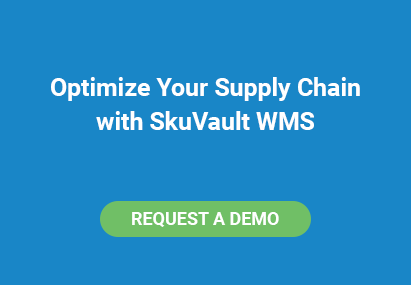This is part two in an informational series on Amazon. We'll cover everything from becoming a seller, setting up your webstore, listing your first product, utilizing Fulfillment by Amazon, seller policies, and more! Today's topic: how to setup your Amazon Seller profile and web store.
Once you’ve completed registration, fill out the information and policies on your new Amazon seller profile. You’ll also want to set up a web store for advertising products. This will help when selling items because it makes your profile more personable.
Information & Policies on Amazon Seller Profile
Information and policies tell your customers how you conduct business. These are optional settings to fill out, but they make your seller’s profile more trustworthy. The topics in this section include About Seller, Seller Logo, Shipping, Privacy Policy, an FAQ, and custom help pages.
Seller Logo: Represents sellers visually.
About Seller: Details history of the company, values, etc.
FAQ and Custom Help Pages: Minimizes the need for customers to contact sellers directly.
Shipping: Lets customers know when you will ship items after they order them and how items will be handled.
Each of these are standard with businesses because they’re necessary for dealing with issues that come up while selling merchandise online. The more important sections to fill out are the shipping information and privacy policy. You’re setting standards customers will expect you to maintain.
The privacy policy lets customers know how you handle the information they provide. With all the worry about cyber security these days, this policy is particularly important because customers want to know they are safe shopping with you. Note that your privacy policy must fall in line with Amazon’s, meaning it can’t do anything that conflicts.
Setting Up an Amazon Web Store
Amazon Webstore allows sellers to build their own website with little IT experience. This offer is available for $79 per month plus a 2% transaction fee. This makes it accessible for all sellers to set up their own home on the Internet. You can purchase this add-on after uploading inventory information to Amazon. One of the steps is organizing your existing products into categories on your Web Store.
Quick Launch gets a Web Store up and running quickly. Sellers can choose from pre-designed themes to make their store look professional and unique. Each of these themes are customizable. After selecting a theme and category for your items, your store is ready to open.
Amazon Web Stores comes with multiple benefits in addition to regular listings:
- No contract
- Fraud protection for every transaction
- Use your own domain to point users to your store
- Unlimited free bandwidth and website hosting from Amazon for no additional fee
Conclusion
Using an Amazon Web Store in conjunction with Selling with Amazon is an effective way to streamline starting an online retail business. Sellers establish two fronts for reaching out to customers. Establishing a friendly bio and memorable logo in your Amazon seller profile will make sure that customers return to your store. Shipping, FAQ, and Custom Help pages help customers know what is going to happen when they order from you, and what they can do if it doesn’t happen.
This has been part two in an informational series on Amazon! If you enjoyed it, consider checking out:
Part 1: How to setup an Amazon Seller account
Part 3 How to prepare and list products on Amazon
Part 4: How to use Fulfillment by Amazon (FBA)
Part 5: Amazon policies sellers should know about